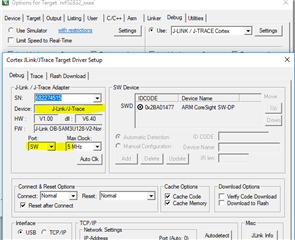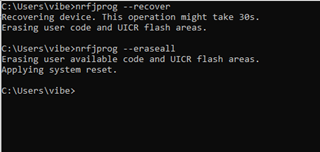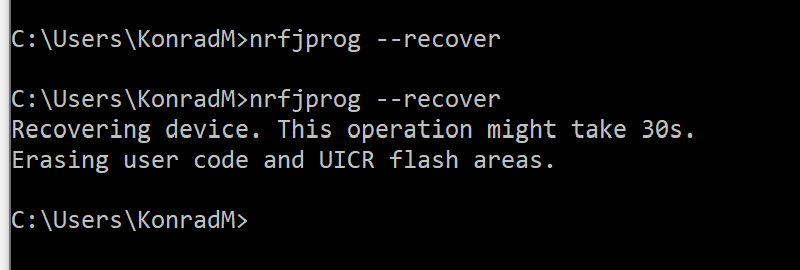Hi everyone!
I'm using nrf52832 SDK version 15.0 and softdevice S132 V6.0.0. I'm getting an error when trying to program our board:
"Failed to connect to target.
No idcode detected.
Please chack connection and Target Interface Type."
This happened after making some updates to the code. The change I think might be causing the problem is this one to the RAM:
I followed this solution: devzone.nordicsemi.com/.../nrf_shd_ble_enable-function-error-code-4-no-memeory-for-operation
But with these values: devzone.nordicsemi.com/.../error-4-nrf_error_no_mem-in-nrf52832
I could reprogram the board a couple of times with this code but eventually it got to the error message above and now I can't do anything.
I have a development board connected to another nrf52 where the VTG goes to VDD of the external board and the ground, SDIO and SDClock go to the corresponding parts on the external board.
I’m wondering if there’s any way to recover the external board?