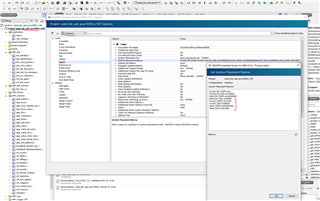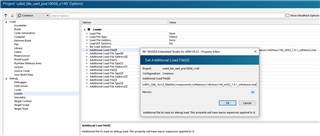Hi,
I am using Laird's BL654 USB dongle based on the nrf52840 and would like to convert the peripheral USBD BLE UART example (https://infocenter.nordicsemi.com/index.jsp?topic=%2Fcom.nordic.infocenter.sdk5.v15.3.0%2Fusbd_ble_uart_example.html) to act as a central device. I noticed a number of users on the forums have attempted something similar. However, I am new to the Nordic ecosystem of processors and BLE for that matter (coming from TI) and would like some proper guidance from Nordic regarding what they think is the best approach.
If I were to take a guess, I'd probably narrow down the differences between ble_app_uart (peripheral) and usbd_ble_uart and then copy those differences into ble_app_uart_c example?
Regards,
Robert