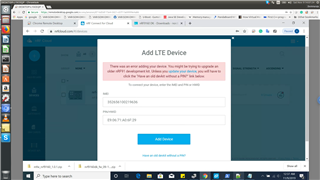Hi,
I have a Thingy91 (PCA20035) device added to my nRF cloud account and accessing without issues.
But today I have got a new nRF9160 DK (PCA10090) along with a new SIM etc,
I can verify the SIM without issue, but facing issues while adding it to the "Add LTE Device".
ERROR: "There was an error adding your device. You might be trying to upgrade an older nRF91 development kit. Unless you update your device, you will have to click the "Have an old devkit without a PIN?" Link Below ".
Please find the same in the screenshot attached and help me to add the new nRf9160 DK (PCA10090) to my nRF cloud account.
Thank you.