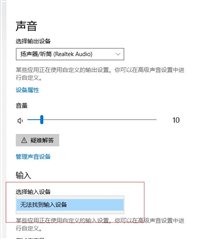When I download \nRFready Smart Remote 3 nRF52 v1.2.1alpha\nRF5x SDK-SR3\examples\ble_peripheral\smart_remote_3_nrf52\Projects\Firmware_nRF52832 to my 52832 device, I can't find the mic input device on my computer, either Windows or Linux. What's going on here