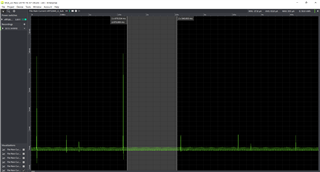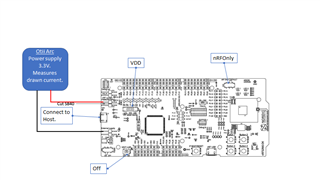Hi,
I like to understand what SBs should I cut, what switched should I use to measure the SOC current only with PCA10056 board. I use the Otii Arc device to supply power to the pca10056 board. Since the Otii measures the current taken from the it's power supply I need to connect it to P21 to measure current. So I do not have another device to measure current, just the Otii which does both. The user's guide for pca10056 did not explain this kind of set-up clearly, please guide me what shall I do.
Now I have connected the Otti to P21 to supply power for the pca10056, the SW6 is set to 'nRF Only" state (SB40 is not cutted). Should I get SOC only current with this setup, or is there still some extra current drained by the external components? By-the-way, can I connect power supply to P22 like it was guided in some instructions for pca10040 board (ref. case ID: 233961)?
Best Regards,
runner