After pressing F5 I get.
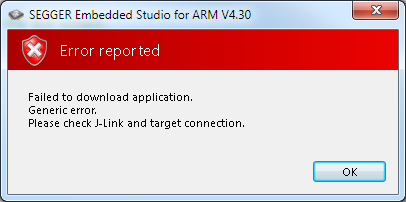
Preparing target for download
Executing Reset script TargetInterface.resetAndStop()
Reset: Halt core after reset via DEMCR.VC_CORERESET.
Reset: Reset device via AIRCR.SYSRESETREQ.
Downloading ‘s132_nrf52_6.1.1_softdevice.hex’ to J-Link
Programming 2.7 KB of addresses 00000000 — 00000aff
Programming 144.3 KB of addresses 00001000 — 0002514f
Download successful
Downloading ‘nuBorn.elf’ to J-Link
Programming 73.9 KB of addresses 00026000 — 000387c7
Programming 0.0 KB of addresses 000387c8 — 000387db
Programming 5.9 KB of .rodata addresses 000387dc — 00039fd7
Programming 0.0 KB of addresses 00039fd8 — 0003a02b
Download failed
It worked before I updated SES to 4.30a. I can debug using 4.30a on my laptop with the same hardware (u-blox evk-nina-302) without any problem.


