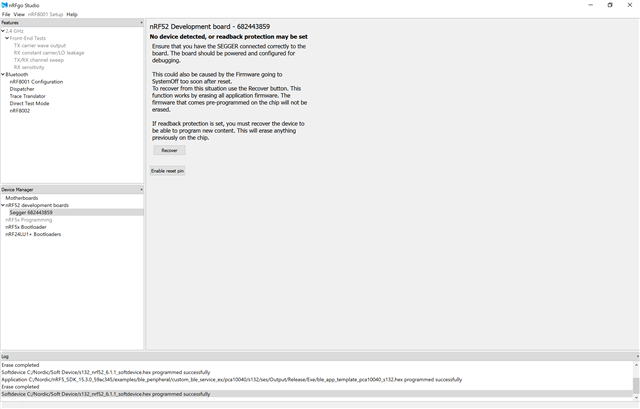We have a set of custom boards I am working on debugging. I was able to get our software onto the device via nrf jprog tool by uploading a merged hex file (with SD + bootloader + application). The GPIO appeared to be working normally but I was unable to connect to the modules over Bluetooth. So I tried to upload a simple custom service application (based on ble_app_template) to test the BLE connection with nothing else enabled. I used nRFgo to erase all on the custom board and then attempted to flash the softdevice hex (s132 v6.1.1). After doing so the board immediately disappeared from the nRFgo interface and showed 'no device detected' (see image below).
Now I am unable to access/program or recover the board, using both nRFgo and nrf jprog tool. I tried --recover, --eraseall, and --reset commands via command line. I get the following error message when trying to reprogram "JLinkARM DLL reported an error..." and the following error message when trying to recover "Cannot connect to any nRF device. Please make sure a device is connected to the debugger and supplied." This happened the exact same way to two of our custom modules, which were both running properly with our software (although not connecting over BLE) before the error occurred.
Any ideas as to what the issue could be / how to recover these custom boards?
I will include the log output below after trying to program via nrf jprog:
--------------------------------------------------------------------------------
C:\Program Files (x86)\Nordic Semiconductor\nrf5x\bin\nrfjprog.exe -f nrf52 --program neop_full_pack.hex --chiperase -r --log
nrfjprog verion 8.5.0
--------------------------------------------------------------------------------
FUNCTION: open_dll.
FUNCTION: open_dll.
FUNCTION: enum_emu_snr.
FUNCTION: enum_emu_snr.
FUNCTION: enum_emu_snr.
FUNCTION: enum_emu_snr.
FUNCTION: connect_to_emu_with_snr.
FUNCTION: connect_to_emu_with_snr.
FUNCTION: connect_to_emu_without_snr.
FUNCTION: enum_emu_snr.
Device "NRF52832_XXAA" selected.
FUNCTION: read_device_version.
FUNCTION: read_device_version.
JLinkARM.dll CORESIGHT_WriteAPDPReg returned error -1.
JLinkARM.dll CORESIGHT_WriteAPDPReg returned error -102.
FUNCTION: close_dll.
FUNCTION: close_dll.