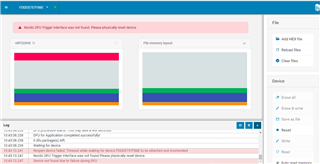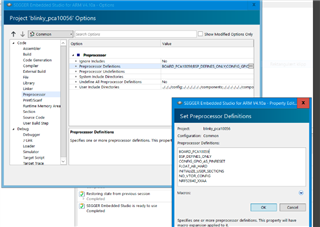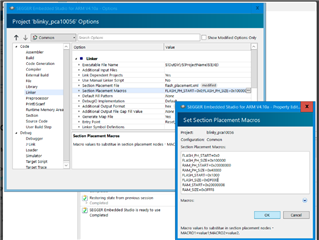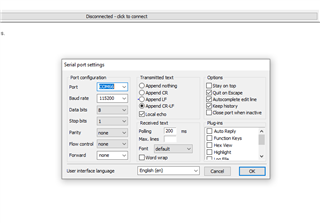Hi,
I am using nRF52840 dongle for my development with "usbd_ble_uart" profile from SDK located in this following path RF5_SDK_15.2.0_9412b96\nRF5_SDK_15.3.0_59ac345\examples\peripheral.
Basically i want pair the device with my mobile app and perform data transfer , device to mobile and vice versa. i can able to flash the dongle with nRF connect desktop tool successfully and i can see device advertising in nRF connect mobile app. i can able to pair the device with mobile. but i am unable to transfer the data.
I have changed the board definitions as per the dongle requirements, i want to use dongle as CDC com and preform the data transfer. attached the screen shot for your reference . please suggest.