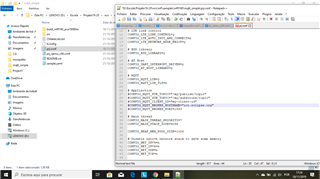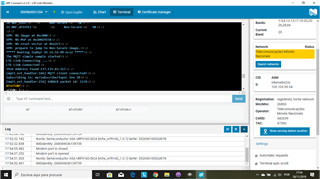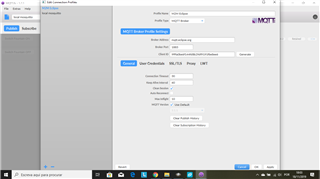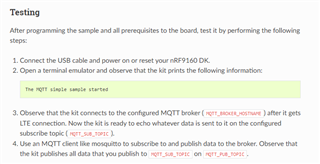Hi everyone
I'm trying to implement the MQTT sample on my devkit but I'm a little bit lost. I never used the MQTT before, so its a little bit of a chocking to me.
From what I know, a broker is an element responsible for manage the publish and subscriptions of mqtt protocol. We need a client and a server and publish/subscribe to topics for the communication happens. Is that alright?
So, I wanted to know if you can guide me.
I followed the instructions here "https://developer.nordicsemi.com/nRF_Connect_SDK/doc/latest/nrf/samples/nrf9160/mqtt_simple/README.html". But I were confused when configuring the mqtt broker.
I installed the Mosquitto for windows https://mosquitto.org/download/.
And checking https://infocenter.nordicsemi.com/index.jsp?topic=%2Fcom.nordic.infocenter.iotsdk.v0.9.0%2Fiot_sdk_user_guides_mosquitto.html I tried to configure the broker but I was completely lost.
Like I said, I never used this or something close before and If you could guide me how to get this example working it would be great.
Sorry If this post is not so useful.
Have a nice day