We have an nRF52 DK system running ble_app_uart_c example code and communicating with a peripheral device. We setup a second development system using another nRF52 DK system running the exact same code as the first system but after about 6 seconds after a connection we get a timeout error 0x08 and it disconnects.
I've tried changing the clock accuracy settings as you describe above but no effect. 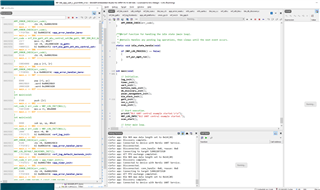
You can see from the debug window that we are stuck in this loop.
We are also running the exact same development configuration on both systems:
SDK 15.3
Segger SES V 4.10
nRF DK PCA 10040
Please advise.


