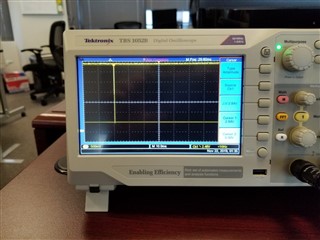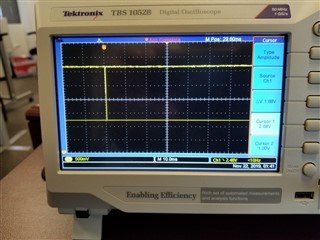I successfully compiled and loaded the UART/Serial Port Emulation over BLE example on an AdaFruit Feather board.
I can connect to the Nordic UART Service, then send data from the nRF Connect app (Rx Characteristic) to the Feather board (nRF52832) and see the data go out the Feather/nRF52832 UART and into my UART USB dongle and appear on the Linux minicom terminal.
What doesn't work is:
1) I never see the "UART started!" string when the application first starts.
2) I type characters (with newline) on the Linux minicom terminal and I can see on the oscilloscope data on the Feather/RF52832 Rx line, but the application never sees an RX data interrupt fire, and therefore never sends the characters across BLE to the nRF Connect app.
Ubuntu Linux 16.04.6 LTS
S132 SoftDevice v7.0.1
Nordic SDK v16.0.0
(Downloading 'ble_app_uart_pca10040_s132.elf' to J-Link)