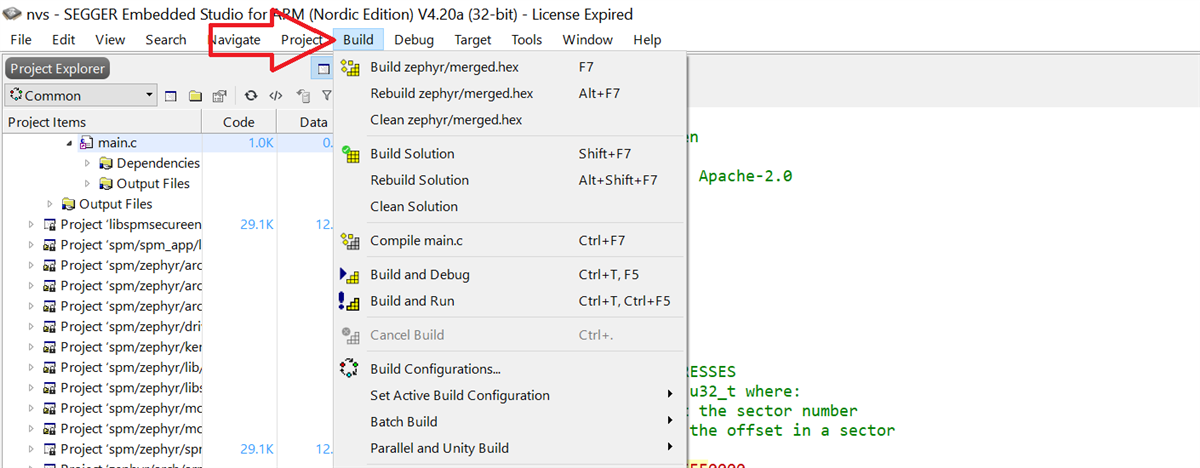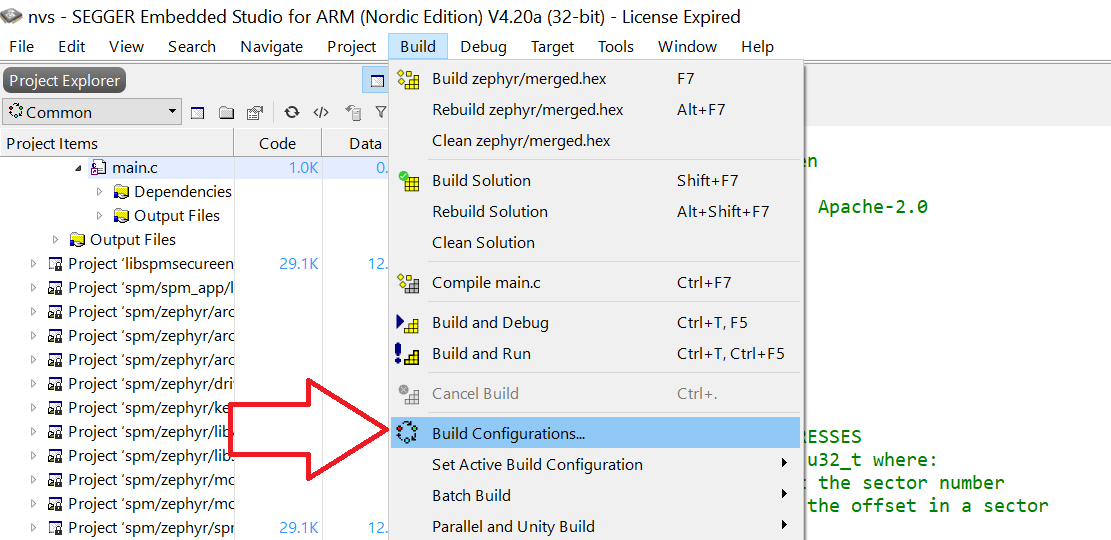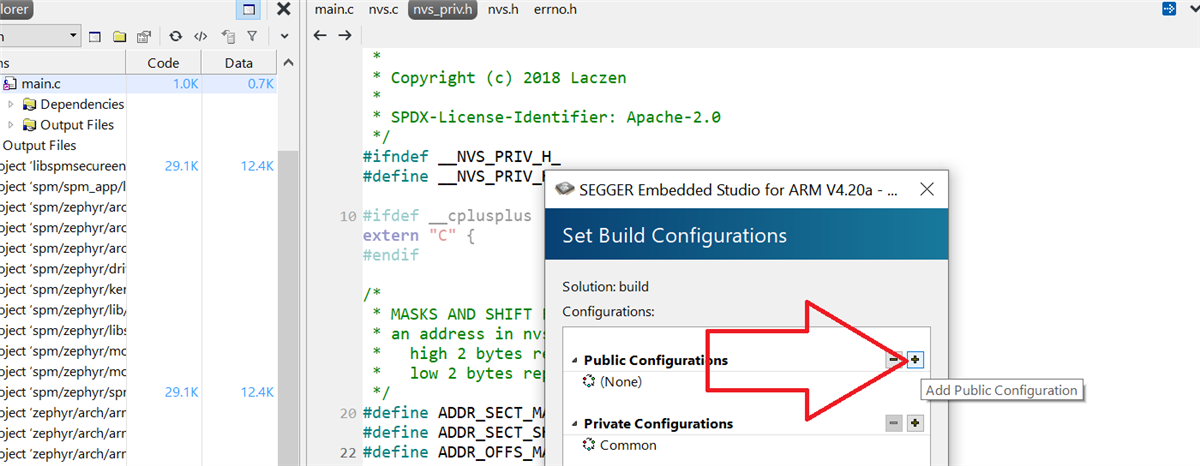How can I add debug and release configurations to the "mqtt_simple" project?
Video tutorial "SEGGER Embedded Studio - Build configurations" does not show this important step.
In the video, debug and release exists and can be further configured but how the rebug and release became defined in the first place is not mentioned.
Please show how.