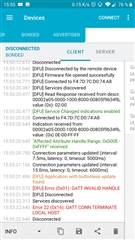Hi,
We are currently testing DFU upgrades on Android. In my current setup I have two different phones, a Sony one running Android 8 and a OnePlus running Android 10.
The bootloader uses bonds and the application uses the buttonless DFU service.
Entering the bootloader and performing a DFU upgrade through the nRFConnect App on the Sony phone works fine. No failures there.
However on the OnePlus there are some issues. The first issue is that when trigger a DFU with the new FW zip file the nRF52832 enters the bootloader, the OnePlus connects again, but at reconnect it receives "GATT_INVALID_HANDLE", like it does not receive the GATT_SERVICE_CHANGED notification or that it receives it too late.
The second issue is that sometime the application cannot enter the bootloader from the buttonless DFU service, these are the logs from the application when I'm writing to the characteristic from the OnePlus:
<info> app: Read/Write Authorization request.
<info> app: Writing peer data to the bootloader...
<error> app: Request to enter bootloader mode failed asynchroneously.
<info> app: Handle Value Confirmation
<info> app: Read/Write Authorization request.
<info> app: Writing peer data to the bootloader...
<error> app: Request to enter bootloader mode failed asynchroneously.
<info> app: Handle Value Confirmation
<info> app: Read/Write Authorization request.
<info> app: Writing peer data to the bootloader...
<error> app: Request to enter bootloader mode failed asynchroneously.
<info> app: Handle Value Confirmation
<info> app: Read/Write Authorization request.
<info> app: Writing peer data to the bootloader...
<error> app: Request to enter bootloader mode failed asynchroneously.
<info> app: Handle Value Confirmation
Hardware: nRF52832 PCA10040
SDK: v15.0
Softdevice: v6.0.0
Edit: added screenshots from LOG