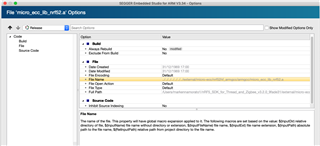Trying to build examples from nRF_SDK_for_Thread_and_Zigbee_v3.2.0, with SES 4.22 for PCA10056 dev kit. (Windows 10)
Of the 3 examples, 2 will not build due to linker file not found or crypto cc3310_backend_chacha_poly_read.asm missing:
ble_zigbee_dynamic_light_switch_nus_pca10056_s140 and ble_zigbee_dynamic_light_bulb_eddystone_pca10056_s140.
This one does build: ble_zigbee_dynamic_door_lock_pca10056_s140
Anyone else having this problem? Just wondering.
Thanks