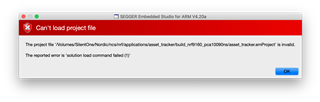I followed the issues from https://devzone.nordicsemi.com/f/nordic-q-a/54149/error-by-loading-solution-on-ses, which fixed the zephyr script issues, but was seeing the same problems at the end of this discussion.
I installed branch v1.1, as per the suggestion. I re-ran the zephyr install script, which completed. However, I'm seeing multiple errors running the script:
pip3 install --user -r nrf/scripts/requirements.txt. I'll list the error log below.
Also, if I quit SES, I have to re-install the license when re-opening every time.
Error log:
...
running build_ext
generating cffi module 'build/temp.macosx-10.14-x86_64-3.7/pygit2._libgit2.c'
creating build/temp.macosx-10.14-x86_64-3.7
building '_pygit2' extension
creating build/temp.macosx-10.14-x86_64-3.7/src
xcrun -sdk macosx clang -arch x86_64 -Wno-unused-result -Wsign-compare -Wunreachable-code -fno-common -dynamic -DNDEBUG -g -fwrapv -O3 -Wall -iwithsysroot/System/Library/Frameworks/System.framework/PrivateHeaders -iwithsysroot/Applications/Xcode.app/Contents/Developer/Library/Frameworks/Python3.framework/Versions/3.7/Headers -I/usr/local/include -I/Applications/Xcode.app/Contents/Developer/Library/Frameworks/Python3.framework/Versions/3.7/include/python3.7m -c src/blob.c -o build/temp.macosx-10.14-x86_64-3.7/src/blob.o
In file included from src/blob.c:30:
src/blob.h:33:10: fatal error: 'git2.h' file not found
#include <git2.h>
^~~~~~~~
1 error generated.
error: command 'xcrun' failed with exit status 1
----------------------------------------
Failed building wheel for pygit2
Running setup.py clean for pygit2
Failed to build pygit2
Installing collected packages: pygit2, editdistance
Running setup.py install for pygit2 ... error
Complete output from command /Applications/Xcode.app/Contents/Developer/usr/bin/python3 -u -c "import setuptools, tokenize;__file__='/private/var/folders/6r/p1bv4mfn75x0p0zlx97l0l800000gn/T/pip-install-c0zxbftl/pygit2/setup.py';f=getattr(tokenize, 'open', open)(__file__);code=f.read().replace('\r\n', '\n');f.close();exec(compile(code, __file__, 'exec'))" install --record /private/var/folders/6r/p1bv4mfn75x0p0zlx97l0l800000gn/T/pip-record-v0_pt61e/install-record.txt --single-version-externally-managed --compile --user --prefix=:
...
running build_ext
generating cffi module 'build/temp.macosx-10.14-x86_64-3.7/pygit2._libgit2.c'
creating build/temp.macosx-10.14-x86_64-3.7
building '_pygit2' extension
creating build/temp.macosx-10.14-x86_64-3.7/src
xcrun -sdk macosx clang -arch x86_64 -Wno-unused-result -Wsign-compare -Wunreachable-code -fno-common -dynamic -DNDEBUG -g -fwrapv -O3 -Wall -iwithsysroot/System/Library/Frameworks/System.framework/PrivateHeaders -iwithsysroot/Applications/Xcode.app/Contents/Developer/Library/Frameworks/Python3.framework/Versions/3.7/Headers -I/usr/local/include -I/Applications/Xcode.app/Contents/Developer/Library/Frameworks/Python3.framework/Versions/3.7/include/python3.7m -c src/blob.c -o build/temp.macosx-10.14-x86_64-3.7/src/blob.o
In file included from src/blob.c:30:
src/blob.h:33:10: fatal error: 'git2.h' file not found
#include <git2.h>
^~~~~~~~
1 error generated.
error: command 'xcrun' failed with exit status 1
----------------------------------------
Command "/Applications/Xcode.app/Contents/Developer/usr/bin/python3 -u -c "import setuptools, tokenize;__file__='/private/var/folders/6r/p1bv4mfn75x0p0zlx97l0l800000gn/T/pip-install-c0zxbftl/pygit2/setup.py';f=getattr(tokenize, 'open', open)(__file__);code=f.read().replace('\r\n', '\n');f.close();exec(compile(code, __file__, 'exec'))" install --record /private/var/folders/6r/p1bv4mfn75x0p0zlx97l0l800000gn/T/pip-record-v0_pt61e/install-record.txt --single-version-externally-managed --compile --user --prefix=" failed with error code 1 in /private/var/folders/6r/p1bv4mfn75x0p0zlx97l0l800000gn/T/pip-install-c0zxbftl/pygit2/
You are using pip version 19.0.3, however version 19.3.1 is available.
You should consider upgrading via the 'pip install --upgrade pip' command.
Thanks in advance,
--jeff