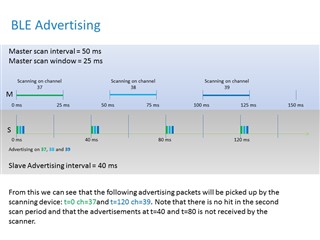Hi everybody,
I'm having a problem with the advertising function of the SoftDevice.
When the application starts advertising the function "sd_ble_gap_adv_start()" returns without an error.
But it takes up to 10 seconds until I can see the advertising with the nRF Connect App.
How can I fix this?
I'm using
Laird BL654 (nRF 52840)
SDK16
SD140v7.0.1
Best regards Fabian