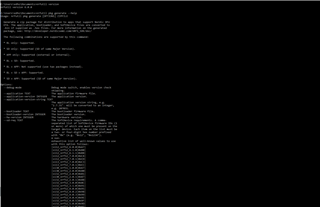Hello,
I am trying to upload the firmware with secure DFU using following method:
- generated the dfu_public_key.c and private.pem pair
- copied the "dfu_public_key.c" into "\examples\dfu" folder
- Ran "build_all.bat" to create "micro_ecc_lib_nrf52.a" at "\nRF5_SDK_16.0.0_98a08e2\external\micro-ecc\nrf52hf_armgcc\armgcc"
- Compiled "secure_bootloader_ble_s140_pca10056.emProject" and copied "secure_bootloader_ble_s140_pca10056.hex" to the package folder as "bootloader.hex"
- Ran "02_flash_SD_and_bootloader.bat" to upload the bootloader
- FW.zip was created using "03_create_fw_zip_package.bat"
I can see DFUTarg when I search the devices but when try to upload the FW.zip, it prompts error: "When writing 'EXECUTE' command to Control Point Characteristic of DFU Target: Operation code 4 (EXECUTE) failed on DFU Target. Result code 5 (INVALID_OBJECT)". Please see the attached image of error.
I have been doing this for SDK15.0.0 and nRF52832 for several months. The only difference now is that the SDK is v16.0.0 and chip is nRF52840. I have paid attention when copied the bootloader (which is s140 for nRF52840). Also the DFU example is also for S140 and nRF840. The FW.zip compiled project is also for nRF52840 which, otherwise, works fine on chip.
Please let me know why this error is happening.