Hello,
I am using nRF52840, SDK_16.0.0, S140 SoftDevice and Segger 4.16 for flashing the image. I am using ‘ble_app_blinky’.
I am new to DFU feature on Nordic. I have gone through infocenter on DFU. I have basic queries. Please let me know your inputs.
1) In the chip we receive, whether MBR (Master Boot Record) is loaded by default or as part of loading any example code (Ex: ble_app_blinky) whether MBR is loaded along with SoftDevice.
a) Do we need to use nrfjprog to flash MBR.
2) As per below statement, whether bootloader will come into picture during System OFF or even during System ON wakeup.
“When the chip comes out of reset, for example through a pin reset, a soft reset (triggered by software), or when waking up from a sleep state, it always starts executing the image located at address 0 (zero), unless debugging is enabled.”
3) Nordic Central can have 20 connections simultaneously. So at a time where we can do DFU for all 20 devices.
4) For nRF52840, whether 152KB is pre-allocated for SoftDevice or it is the actual size of S140 softdevice.
“After validation, the new SoftDevice and the new bootloader are copied to replace the existing firmware. The application is retained during this process, but it might be invalid because of API changes in the SoftDevice, or because the new SoftDevice has a different size than the existing one.”
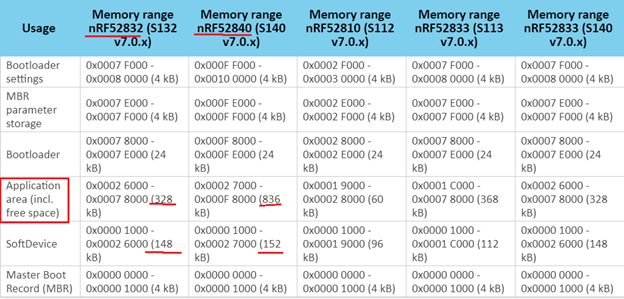
Thanks & Regards
Vishnu Beema

