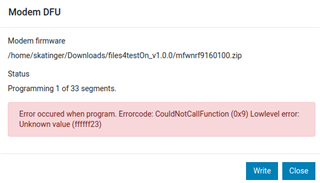My thingy:91 does not connect to the LTE network. However it does detect the Swisscom network (Switzerland) and shows it as available. After a few minutes it sometimes changes to "forbidden".
I did:
- update the modem with mfrw_nrf9160_1.0.1
- update the firmware with thingy91_fw_v0.2.3 -> thingy91_ltem_v0.2.2.hex
- update the nrfCloud certificates (not related probably, but first thought it would only not connect to the cloud)
Screenshot 1: trying to connect
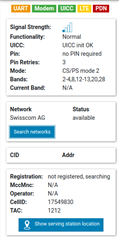
Screenshot 2: connection failed with status "forbidden"
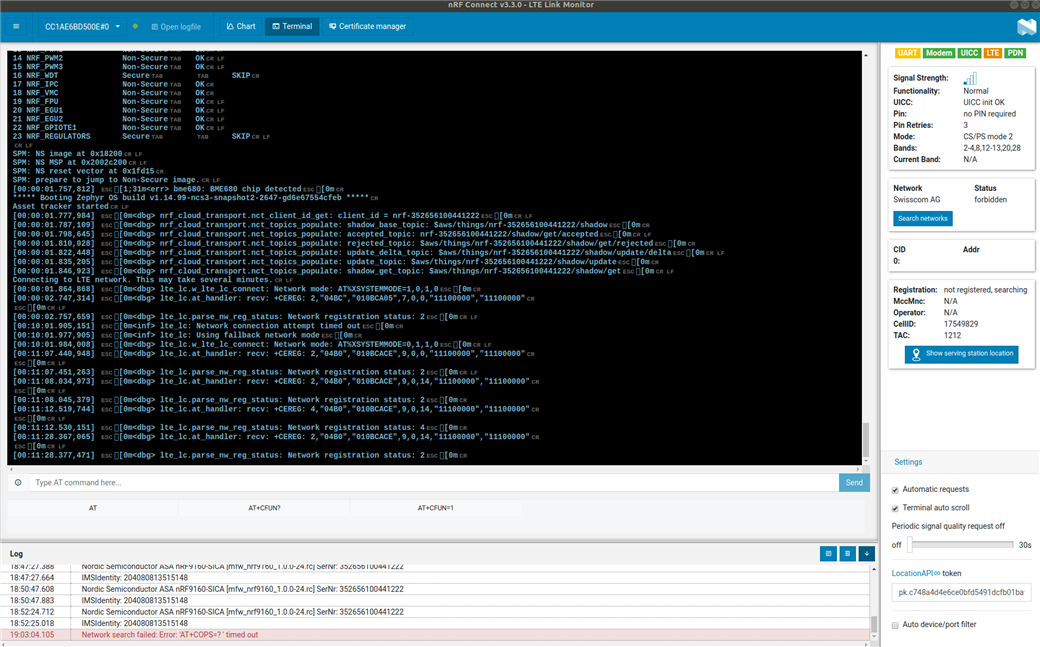
Logs:
2019-11-26T10:01:36.547Z DEBUG modem << ***** Booting Zephyr OS build v2.0.[00:00:00.386,932] \x1B[0m<inf> BH1749: BH1749 initialized\x1B[0m\x0D\x0A 2019-11-26T10:01:36.549Z DEBUG modem << 99-ncs1-rc1-764-gb687d5d02214 *****\x0D\x0A 2019-11-26T10:01:36.550Z DEBUG modem << Asset tracker started\x0D\x0A 2019-11-26T10:01:36.556Z DEBUG modem << [00:00:00.400,421] \x1B[0m<dbg> nrf_cloud_transport.nct_client_id_get: client_id = nrf-352656100441222\x1B[0m\x0D 2019-11-26T10:01:36.567Z DEBUG modem << [00:00:00.409,576] \x1B[0m<dbg> nrf_cloud_transport.nct_topics_populate: shadow_base_topic: $aws/things/nrf-352656100441222/shadow\x1B[0m\x0D 2019-11-26T10:01:36.578Z DEBUG modem << [00:00:00.421,142] \x1B[0m<dbg> nrf_cloud_transport.nct_topics_populate: accepted_topic: nrf-352656100441222/shadow/get/accepted\x1B[0m\x0D 2019-11-26T10:01:36.593Z DEBUG modem << [00:00:00.432,556] \x1B[0m<dbg> nrf_cloud_transport.nct_topics_populate: rejected_topic: $aws/things/nrf-352656100441222/shadow/get/rejected\x1B[0m\x0D\x0A 2019-11-26T10:01:36.604Z DEBUG modem << [00:00:00.444,976] \x1B[0m<dbg> nrf_cloud_transport.nct_topics_populate: update_delta_topic: $aws/things/nrf-352656100441222/shadow/update/delta\x1B[0m\x0D 2019-11-26T10:01:36.616Z DEBUG modem << [00:00:00.457,763] \x1B[0m<dbg> nrf_cloud_transport.nct_topics_populate: update_topic: $aws/things/nrf-352656100441222/shadow/update\x1B[0m\x0D 2019-11-26T10:01:36.627Z DEBUG modem << [00:00:00.469,482] \x1B[0m<dbg> nrf_cloud_transport.nct_topics_populate: shadow_get_topic: $aws/things/nrf-352656100441222/shadow/get\x1B[0m\x0D 2019-11-26T10:01:36.633Z DEBUG modem << Connecting to LTE network. This may take several minutes.\x0D\x0A 2019-11-26T10:01:36.645Z DEBUG modem << [00:00:00.488,708] \x1B[0m<dbg> lte_lc.w_lte_lc_connect: Network mode: AT%XSYSTEMMODE=1,0,1,0\x1B[0m\x0D\x0A 2019-11-26T10:01:38.019Z DEBUG modem << +CEREG: 2,"04BC","010BCA05",7,0,0,"11100000","11100000"\x0D 2019-11-26T10:01:38.034Z DEBUG modem << [00:00:01.872,894] \x1B[0m<dbg> lte_lc.parse_nw_reg_status: Network registration status: 2\x1B[0m\x0D\x0A 2019-11-26T10:08:59.393Z DEBUG modem >> AT+CFUN?\x0D\x0A 2019-11-26T10:08:59.410Z DEBUG modem << +CFUN: 1\x0D\x0A 2019-11-26T10:08:59.417Z DEBUG modem << OK\x0D\x0A 2019-11-26T10:08:59.419Z DEBUG modem >> AT+CGSN=1\x0D\x0A 2019-11-26T10:08:59.433Z DEBUG modem << +CGSN: "352656100441222"\x0D\x0A 2019-11-26T10:08:59.436Z DEBUG modem << OK\x0D\x0A 2019-11-26T10:08:59.439Z DEBUG modem >> AT+CGMI\x0D\x0A 2019-11-26T10:08:59.454Z DEBUG modem << Nordic Semiconductor ASA\x0D\x0A 2019-11-26T10:08:59.456Z DEBUG modem << OK\x0D\x0A 2019-11-26T10:08:59.459Z DEBUG modem >> AT+CGMM\x0D\x0A 2019-11-26T10:08:59.472Z DEBUG modem << nRF9160-SICA\x0D\x0A 2019-11-26T10:08:59.473Z DEBUG modem << OK\x0D 2019-11-26T10:08:59.475Z DEBUG modem >> AT+CGMR\x0D\x0A 2019-11-26T10:08:59.488Z DEBUG modem << mfw_nrf9160_1.0.1\x0D 2019-11-26T10:08:59.490Z DEBUG modem << \x0A 2019-11-26T10:08:59.490Z DEBUG modem << OK\x0D\x0A 2019-11-26T10:08:59.491Z INFO Nordic Semiconductor ASA nRF9160-SICA [mfw_nrf9160_1.0.1] SerNr: 352656100441222 2019-11-26T10:08:59.492Z DEBUG modem >> AT+CEMODE?\x0D\x0A 2019-11-26T10:08:59.505Z DEBUG modem << +CEMODE: 2\x0D 2019-11-26T10:08:59.508Z DEBUG modem << \x0A 2019-11-26T10:08:59.510Z DEBUG modem << OK\x0D\x0A 2019-11-26T10:08:59.518Z DEBUG modem >> AT%XCBAND=?\x0D\x0A 2019-11-26T10:08:59.535Z DEBUG modem << %XCBAND: (2,3,4,8,12,13,20,28)\x0D\x0A 2019-11-26T10:08:59.536Z DEBUG modem << OK\x0D\x0A 2019-11-26T10:08:59.547Z DEBUG modem >> AT+CMEE?\x0D\x0A 2019-11-26T10:08:59.551Z DEBUG modem << +CMEE: 0\x0D 2019-11-26T10:08:59.552Z DEBUG modem << \x0A 2019-11-26T10:08:59.553Z DEBUG modem << OK\x0D\x0A 2019-11-26T10:08:59.560Z DEBUG modem >> AT+CMEE=1\x0D\x0A 2019-11-26T10:08:59.564Z DEBUG modem << OK\x0D 2019-11-26T10:08:59.566Z DEBUG modem >> AT+CNEC?\x0D\x0A 2019-11-26T10:08:59.570Z DEBUG modem << +CNEC: 0\x0D 2019-11-26T10:08:59.576Z DEBUG modem << \x0A 2019-11-26T10:08:59.578Z DEBUG modem << OK\x0D\x0A 2019-11-26T10:08:59.580Z DEBUG modem >> AT+CNEC=24\x0D\x0A 2019-11-26T10:08:59.583Z DEBUG modem << OK\x0D 2019-11-26T10:08:59.585Z DEBUG modem >> AT+CGEREP?\x0D\x0A 2019-11-26T10:08:59.593Z DEBUG modem << +CGEREP: 0,0\x0D\x0A 2019-11-26T10:08:59.594Z DEBUG modem << OK\x0D\x0A 2019-11-26T10:08:59.596Z DEBUG modem >> AT+CGDCONT?\x0D\x0A 2019-11-26T10:08:59.611Z DEBUG modem << +CGDCONT: 0,"IP","","",0,0\x0D 2019-11-26T10:08:59.612Z DEBUG modem << \x0A 2019-11-26T10:08:59.614Z DEBUG modem << OK\x0D\x0A 2019-11-26T10:08:59.626Z DEBUG modem >> AT+CGACT?\x0D\x0A 2019-11-26T10:08:59.643Z DEBUG modem << +CGACT: 0,0\x0D\x0A 2019-11-26T10:08:59.644Z DEBUG modem << OK\x0D\x0A 2019-11-26T10:08:59.655Z DEBUG modem >> AT+CGEREP=1\x0D\x0A 2019-11-26T10:08:59.667Z DEBUG modem << OK\x0D 2019-11-26T10:08:59.669Z DEBUG modem >> AT+CIND=1,1,1\x0D\x0A 2019-11-26T10:08:59.682Z DEBUG modem << OK\x0D 2019-11-26T10:08:59.685Z DEBUG modem >> AT+CEREG=2\x0D\x0A 2019-11-26T10:08:59.697Z DEBUG modem << OK\x0D 2019-11-26T10:08:59.699Z DEBUG modem >> AT+CEREG?\x0D\x0A 2019-11-26T10:08:59.714Z DEBUG modem << +CEREG: 2,2,"04BC","010BCA05",7\x0D 2019-11-26T10:08:59.715Z DEBUG modem << \x0A 2019-11-26T10:08:59.716Z DEBUG modem << OK\x0D\x0A 2019-11-26T10:08:59.726Z DEBUG modem >> AT%CESQ=1\x0D\x0A 2019-11-26T10:08:59.744Z DEBUG modem << OK\x0D\x0A 2019-11-26T10:08:59.746Z DEBUG modem >> AT+CESQ\x0D\x0A 2019-11-26T10:08:59.760Z DEBUG modem << +CESQ: 99,99,255,255,255,38\x0D 2019-11-26T10:08:59.762Z DEBUG modem << \x0A 2019-11-26T10:08:59.763Z DEBUG modem << OK\x0D\x0A 2019-11-26T10:08:59.770Z DEBUG modem >> AT%XSIM=1\x0D\x0A 2019-11-26T10:08:59.782Z DEBUG modem << OK\x0D\x0A 2019-11-26T10:08:59.785Z DEBUG modem >> AT%XSIM?\x0D\x0A 2019-11-26T10:08:59.797Z DEBUG modem << %XSIM: 1\x0D 2019-11-26T10:08:59.798Z DEBUG modem << \x0A 2019-11-26T10:08:59.799Z DEBUG modem << OK\x0D\x0A 2019-11-26T10:08:59.808Z DEBUG modem >> AT+CPIN?\x0D\x0A 2019-11-26T10:08:59.828Z DEBUG modem << +CPIN: READY\x0D\x0A 2019-11-26T10:08:59.829Z DEBUG modem << OK\x0D\x0A 2019-11-26T10:08:59.836Z DEBUG modem >> AT+CPINR="SIM PIN"\x0D\x0A 2019-11-26T10:08:59.855Z DEBUG modem << +CPINR: "SIM PIN",3\x0D 2019-11-26T10:08:59.857Z DEBUG modem << \x0A 2019-11-26T10:08:59.858Z DEBUG modem << OK\x0D\x0A 2019-11-26T10:08:59.864Z DEBUG modem >> AT+CIMI\x0D\x0A 2019-11-26T10:08:59.872Z DEBUG modem << 204080813515148\x0D\x0A 2019-11-26T10:08:59.874Z DEBUG modem << OK\x0D\x0A 2019-11-26T10:08:59.875Z INFO IMSIdentity: 204080813515148 2019-11-26T10:09:04.662Z DEBUG modem >> AT+COPS=?\x0D\x0A 2019-11-26T10:10:04.662Z ERROR Network search failed: Error: 'AT+COPS=? ' timed out 2019-11-26T10:10:08.566Z DEBUG modem << +COPS: (1,"","","22801",7)\x0D 2019-11-26T10:10:08.581Z DEBUG modem << OK\x0D\x0A 2019-11-26T10:11:36.673Z DEBUG modem << [00:10:00.528,778] \x1B[0m<inf> lte_lc: Network connection attempt timed out\x1B[0m\x0D 2019-11-26T10:11:36.675Z DEBUG modem << %CESQ: 255,0\x0D 2019-11-26T10:11:36.689Z DEBUG modem << %XSIM: 1\x0D\x0A 2019-11-26T10:11:36.697Z DEBUG modem >> AT+CPIN?\x0D\x0A 2019-11-26T10:11:36.730Z DEBUG modem << %XSIM: 0\x0D 2019-11-26T10:11:36.741Z DEBUG modem << \x0A 2019-11-26T10:11:36.743Z DEBUG modem << [00:10:00.593,780] \x1B[0m<inf> lte_lc: Using fallback network mode\x1B[0m\x0D\x0A 2019-11-26T10:11:36.747Z DEBUG modem << [00:10:00.599,884] \x1B[0m<dbg> lte_lc.w_lte_lc_connect: Network mode: AT%XSYSTEMMODE=0,1,1,0\x1B[0m\x0D\x0A 2019-11-26T10:11:36.757Z DEBUG modem << +CPIN: READY\x0D\x0A 2019-11-26T10:11:36.758Z DEBUG modem << OK\x0D\x0A 2019-11-26T10:11:36.772Z DEBUG modem >> AT+CPINR="SIM PIN"\x0D\x0A 2019-11-26T10:11:36.788Z DEBUG modem << %XSIM: 0\x0D\x0A 2019-11-26T10:11:37.623Z DEBUG modem << %XSIM: 1\x0D 2019-11-26T10:11:37.625Z DEBUG modem << \x0A 2019-11-26T10:11:37.641Z DEBUG modem << %XSIM: 1\x0D\x0A 2019-11-26T10:11:37.643Z DEBUG modem << +CPINR: "SIM PIN",3\x0D 2019-11-26T10:11:37.645Z DEBUG modem << \x0A 2019-11-26T10:11:37.646Z DEBUG modem << OK\x0D\x0A 2019-11-26T10:11:37.658Z DEBUG modem >> AT+CIMI\x0D\x0A 2019-11-26T10:11:37.665Z DEBUG modem << 204080813515148\x0D\x0A 2019-11-26T10:11:37.666Z DEBUG modem << OK\x0D\x0A 2019-11-26T10:11:37.667Z INFO IMSIdentity: 204080813515148 2019-11-26T10:12:38.981Z DEBUG modem << %CESQ: 50,2\x0D 2019-11-26T10:12:38.991Z DEBUG modem << +CEREG: 2,"04B0","010BCACD",9\x0D\x0A 2019-11-26T10:12:39.002Z DEBUG modem << [00:11:02.847,930] \x1B[0m<dbg> lte_lc.parse_nw_reg_status: Network registration status: 2\x1B[0m\x0D\x0A 2019-11-26T10:12:39.582Z DEBUG modem << +CNEC_EMM: 14\x0D\x0A 2019-11-26T10:12:39.591Z DEBUG modem << [00:11:03.446,075] \x1B[1;31m<err> lte_lc: Could not parse AT+CEREG response, error: -11\x1B[0m\x0D\x0A 2019-11-26T10:12:39.603Z DEBUG modem << [00:11:03.454,040] \x1B[1;31m<err> lte_lc: Could not get network registration status\x1B[0m\x0D\x0A 2019-11-26T10:12:44.100Z DEBUG modem << %CESQ: 255,0\x0D 2019-11-26T10:12:44.109Z DEBUG modem << +CEREG: 4,"04B0","010BCACD",9\x0D\x0A 2019-11-26T10:12:44.123Z DEBUG modem << [00:11:07.966,796] \x1B[0m<dbg> lte_lc.parse_nw_reg_status: Network registration status: 4\x1B[0m\x0D\x0A 2019-11-26T10:12:56.934Z INFO Modem port is closed 2019-11-26T10:13:24.054Z INFO Restoring from /home/skatinger/.config/nrfconnect/pc-nrfconnect-linkmonitor/logs/2019-11-26T09_59_47.894Z-log.txt
2019-12-03T11:05:52.007Z INFO Application data folder: /home/skatinger/.config/nrfconnect/pc-nrfconnect-linkmonitor 2019-12-03T11:05:52.068Z DEBUG App pc-nrfconnect-linkmonitor v1.1.1 official 2019-12-03T11:05:52.069Z DEBUG App path: /home/skatinger/.nrfconnect-apps/node_modules/pc-nrfconnect-linkmonitor 2019-12-03T11:05:52.069Z DEBUG nRFConnect 3.3.0 is supported by the app (^3.2.0) 2019-12-03T11:05:52.069Z DEBUG nRFConnect path: /tmp/.mount_nrfconAPQP3k/resources/app.asar 2019-12-03T11:05:52.069Z DEBUG HomeDir: /home/skatinger 2019-12-03T11:05:52.069Z DEBUG TmpDir: /tmp 2019-12-03T11:05:52.144Z VERBOSE Could not fetch serial number for serial port at /dev/ttyS1 2019-12-03T11:05:52.144Z VERBOSE Could not fetch serial number for serial port at /dev/ttyS10 2019-12-03T11:05:52.144Z VERBOSE Could not fetch serial number for serial port at /dev/ttyS11 2019-12-03T11:05:52.144Z VERBOSE Could not fetch serial number for serial port at /dev/ttyS12 2019-12-03T11:05:52.144Z VERBOSE Could not fetch serial number for serial port at /dev/ttyS13 2019-12-03T11:05:52.144Z VERBOSE Could not fetch serial number for serial port at /dev/ttyS14 2019-12-03T11:05:52.144Z VERBOSE Could not fetch serial number for serial port at /dev/ttyS15 2019-12-03T11:05:52.144Z VERBOSE Could not fetch serial number for serial port at /dev/ttyS16 2019-12-03T11:05:52.145Z VERBOSE Could not fetch serial number for serial port at /dev/ttyS17 2019-12-03T11:05:52.145Z VERBOSE Could not fetch serial number for serial port at /dev/ttyS18 2019-12-03T11:05:52.145Z VERBOSE Could not fetch serial number for serial port at /dev/ttyS19 2019-12-03T11:05:52.145Z VERBOSE Could not fetch serial number for serial port at /dev/ttyS2 2019-12-03T11:05:52.145Z VERBOSE Could not fetch serial number for serial port at /dev/ttyS20 2019-12-03T11:05:52.145Z VERBOSE Could not fetch serial number for serial port at /dev/ttyS21 2019-12-03T11:05:52.145Z VERBOSE Could not fetch serial number for serial port at /dev/ttyS22 2019-12-03T11:05:52.145Z VERBOSE Could not fetch serial number for serial port at /dev/ttyS23 2019-12-03T11:05:52.145Z VERBOSE Could not fetch serial number for serial port at /dev/ttyS24 2019-12-03T11:05:52.145Z VERBOSE Could not fetch serial number for serial port at /dev/ttyS25 2019-12-03T11:05:52.151Z VERBOSE Could not fetch serial number for serial port at /dev/ttyS26 2019-12-03T11:05:52.151Z VERBOSE Could not fetch serial number for serial port at /dev/ttyS27 2019-12-03T11:05:52.151Z VERBOSE Could not fetch serial number for serial port at /dev/ttyS28 2019-12-03T11:05:52.151Z VERBOSE Could not fetch serial number for serial port at /dev/ttyS29 2019-12-03T11:05:52.151Z VERBOSE Could not fetch serial number for serial port at /dev/ttyS3 2019-12-03T11:05:52.151Z VERBOSE Could not fetch serial number for serial port at /dev/ttyS30 2019-12-03T11:05:52.151Z VERBOSE Could not fetch serial number for serial port at /dev/ttyS31 2019-12-03T11:05:52.151Z VERBOSE Could not fetch serial number for serial port at /dev/ttyS4 2019-12-03T11:05:52.151Z VERBOSE Could not fetch serial number for serial port at /dev/ttyS5 2019-12-03T11:05:52.151Z VERBOSE Could not fetch serial number for serial port at /dev/ttyS6 2019-12-03T11:05:52.151Z VERBOSE Could not fetch serial number for serial port at /dev/ttyS7 2019-12-03T11:05:52.151Z VERBOSE Could not fetch serial number for serial port at /dev/ttyS8 2019-12-03T11:05:52.151Z VERBOSE Could not fetch serial number for serial port at /dev/ttyS9 2019-12-03T11:05:52.151Z VERBOSE Could not fetch serial number for serial port at /dev/ttyS0 2019-12-03T11:05:57.545Z INFO Modem port is opened 2019-12-03T11:05:57.552Z DEBUG modem >> AT+CFUN?\x0D\x0A 2019-12-03T11:05:57.557Z DEBUG modem << +CFUN: 1\x0D 2019-12-03T11:05:57.559Z DEBUG modem << \x0A 2019-12-03T11:05:57.559Z DEBUG modem << OK\x0D\x0A\x00 2019-12-03T11:05:57.589Z DEBUG modem >> AT+CGSN=1\x0D\x0A 2019-12-03T11:05:57.595Z DEBUG modem << +CGSN: "352656100451593"\x0D 2019-12-03T11:05:57.597Z DEBUG modem << \x0A 2019-12-03T11:05:57.599Z DEBUG modem << OK\x0D\x0A\x00 2019-12-03T11:05:57.605Z DEBUG modem >> AT+CGMI\x0D\x0A 2019-12-03T11:05:57.612Z DEBUG modem << Nordic Semiconductor ASA\x0D\x0A 2019-12-03T11:05:57.614Z DEBUG modem << OK\x0D\x0A\x00 2019-12-03T11:05:57.621Z DEBUG modem >> AT+CGMM\x0D\x0A 2019-12-03T11:05:57.626Z DEBUG modem << nRF9160-SICA\x0D 2019-12-03T11:05:57.629Z DEBUG modem << \x0A 2019-12-03T11:05:57.630Z DEBUG modem << OK\x0D\x0A\x00 2019-12-03T11:05:57.634Z DEBUG modem >> AT+CGMR\x0D\x0A 2019-12-03T11:05:57.639Z DEBUG modem << mfw_nrf9160_1.0.1\x0D 2019-12-03T11:05:57.641Z DEBUG modem << \x0A 2019-12-03T11:05:57.644Z DEBUG modem << OK\x0D\x0A\x00 2019-12-03T11:05:57.645Z INFO Nordic Semiconductor ASA nRF9160-SICA [mfw_nrf9160_1.0.1] SerNr: 352656100451593 2019-12-03T11:05:57.648Z DEBUG modem >> AT+CEMODE?\x0D\x0A 2019-12-03T11:05:57.653Z DEBUG modem << +CEMODE: 2\x0D\x0A 2019-12-03T11:05:57.655Z DEBUG modem << OK\x0D\x0A\x00 2019-12-03T11:05:57.667Z DEBUG modem >> AT%XCBAND=?\x0D\x0A 2019-12-03T11:05:57.675Z DEBUG modem << %XCBAND: (2,3,4,8,12,13,20,28)\x0D\x0A 2019-12-03T11:05:57.679Z DEBUG modem << OK\x0D\x0A\x00 2019-12-03T11:05:57.686Z DEBUG modem >> AT+CMEE?\x0D\x0A 2019-12-03T11:05:57.690Z DEBUG modem << +CMEE: 0\x0D 2019-12-03T11:05:57.691Z DEBUG modem << \x0A 2019-12-03T11:05:57.692Z DEBUG modem << OK\x0D\x0A\x00 2019-12-03T11:05:57.696Z DEBUG modem >> AT+CMEE=1\x0D\x0A 2019-12-03T11:05:57.699Z DEBUG modem << OK\x0D 2019-12-03T11:05:57.702Z DEBUG modem >> AT+CNEC?\x0D\x0A 2019-12-03T11:05:57.706Z DEBUG modem << +CNEC: 0\x0D 2019-12-03T11:05:57.707Z DEBUG modem << \x0A 2019-12-03T11:05:57.708Z DEBUG modem << OK\x0D\x0A\x00 2019-12-03T11:05:57.712Z DEBUG modem >> AT+CNEC=24\x0D\x0A 2019-12-03T11:05:57.716Z DEBUG modem << OK\x0D 2019-12-03T11:05:57.719Z DEBUG modem >> AT+CGEREP?\x0D\x0A 2019-12-03T11:05:57.723Z DEBUG modem << +CGEREP: 0,0\x0D 2019-12-03T11:05:57.725Z DEBUG modem << \x0A 2019-12-03T11:05:57.726Z DEBUG modem << OK\x0D\x0A\x00 2019-12-03T11:05:57.729Z DEBUG modem >> AT+CGDCONT?\x0D\x0A 2019-12-03T11:05:57.734Z DEBUG modem << OK\x0D\x0A 2019-12-03T11:05:57.737Z DEBUG modem >> AT+CGACT?\x0D\x0A 2019-12-03T11:05:57.741Z DEBUG modem << OK\x0D 2019-12-03T11:05:57.743Z DEBUG modem >> AT+CGEREP=1\x0D\x0A 2019-12-03T11:05:57.748Z DEBUG modem << OK\x0D\x0A\x00 2019-12-03T11:05:57.751Z DEBUG modem >> AT+CIND=1,1,1\x0D\x0A 2019-12-03T11:05:57.755Z DEBUG modem << OK\x0D 2019-12-03T11:05:57.759Z DEBUG modem >> AT+CEREG=2\x0D\x0A 2019-12-03T11:05:57.763Z DEBUG modem << OK\x0D\x0A\x00 2019-12-03T11:05:57.766Z DEBUG modem >> AT+CEREG?\x0D\x0A 2019-12-03T11:05:57.773Z DEBUG modem << +CEREG: 2,4,"FFFE","FFFFFFFF",7\x0D 2019-12-03T11:05:57.774Z DEBUG modem << \x0A 2019-12-03T11:05:57.775Z DEBUG modem << OK\x0D\x0A\x00 2019-12-03T11:05:57.782Z DEBUG modem >> AT%CESQ=1\x0D\x0A 2019-12-03T11:05:57.786Z DEBUG modem << OK\x0D\x0A 2019-12-03T11:05:57.789Z DEBUG modem >> AT+CESQ\x0D\x0A 2019-12-03T11:05:57.796Z DEBUG modem << +CESQ: 99,99,255,255,255,255\x0D\x0A 2019-12-03T11:05:57.798Z DEBUG modem << OK\x0D\x0A\x00 2019-12-03T11:05:57.803Z DEBUG modem >> AT%XSIM=1\x0D\x0A 2019-12-03T11:05:57.807Z DEBUG modem << OK\x0D 2019-12-03T11:05:57.809Z DEBUG modem >> AT%XSIM?\x0D\x0A 2019-12-03T11:05:57.814Z DEBUG modem << %XSIM: 1\x0D\x0A 2019-12-03T11:05:57.815Z DEBUG modem << OK\x0D\x0A\x00 2019-12-03T11:05:57.823Z DEBUG modem >> AT+CPIN?\x0D\x0A 2019-12-03T11:05:57.830Z DEBUG modem << +CPIN: READY\x0D\x0A 2019-12-03T11:05:57.831Z DEBUG modem << OK\x0D\x0A\x00 2019-12-03T11:05:57.839Z DEBUG modem >> AT+CPINR="SIM PIN"\x0D\x0A 2019-12-03T11:05:57.851Z DEBUG modem << +CPINR: "SIM PIN",3\x0D 2019-12-03T11:05:57.852Z DEBUG modem << \x0A 2019-12-03T11:05:57.853Z DEBUG modem << OK\x0D\x0A\x00 2019-12-03T11:05:57.858Z DEBUG modem >> AT+CIMI\x0D\x0A 2019-12-03T11:05:57.862Z DEBUG modem << 204080813515148\x0D\x0A 2019-12-03T11:05:57.864Z DEBUG modem << OK\x0D\x0A\x00 2019-12-03T11:05:57.865Z INFO IMSIdentity: 204080813515148 2019-12-03T11:06:23.729Z DEBUG modem >> AT\x0D\x0A 2019-12-03T11:06:23.733Z DEBUG modem << OK\x0D 2019-12-03T11:06:24.837Z DEBUG modem >> AT+CFUN?\x0D\x0A 2019-12-03T11:06:24.842Z DEBUG modem << +CFUN: 1\x0D 2019-12-03T11:06:24.850Z DEBUG modem << OK\x0D\x0A\x00 2019-12-03T11:06:24.853Z DEBUG modem >> AT+CGSN=1\x0D\x0A 2019-12-03T11:06:24.865Z DEBUG modem << +CGSN: "352656100451593"\x0D\x0A 2019-12-03T11:06:24.867Z DEBUG modem << OK\x0D\x0A\x00 2019-12-03T11:06:24.871Z DEBUG modem >> AT+CGMI\x0D\x0A 2019-12-03T11:06:24.880Z DEBUG modem << Nordic Semiconductor ASA\x0D\x0A 2019-12-03T11:06:24.882Z DEBUG modem << OK\x0D\x0A\x00 2019-12-03T11:06:24.884Z DEBUG modem >> AT+CGMM\x0D\x0A 2019-12-03T11:06:24.889Z DEBUG modem << nRF9160-SICA\x0D 2019-12-03T11:06:24.890Z DEBUG modem << \x0A 2019-12-03T11:06:24.892Z DEBUG modem << OK\x0D\x0A\x00 2019-12-03T11:06:24.896Z DEBUG modem >> AT+CGMR\x0D\x0A 2019-12-03T11:06:24.902Z DEBUG modem << mfw_nrf9160_1.0.1\x0D\x0A 2019-12-03T11:06:24.905Z DEBUG modem << OK\x0D\x0A\x00 2019-12-03T11:06:24.907Z INFO Nordic Semiconductor ASA nRF9160-SICA [mfw_nrf9160_1.0.1] SerNr: 352656100451593 2019-12-03T11:06:24.908Z DEBUG modem >> AT+CEMODE?\x0D\x0A 2019-12-03T11:06:24.914Z DEBUG modem << +CEMODE: 2\x0D\x0A 2019-12-03T11:06:24.916Z DEBUG modem << OK\x0D 2019-12-03T11:06:24.922Z DEBUG modem >> AT%XCBAND=?\x0D\x0A 2019-12-03T11:06:24.929Z DEBUG modem << %XCBAND: (2,3,4,8,12,13,20,28)\x0D\x0A 2019-12-03T11:06:24.933Z DEBUG modem << OK\x0D\x0A\x00 2019-12-03T11:06:24.939Z DEBUG modem >> AT+CMEE?\x0D\x0A 2019-12-03T11:06:24.946Z DEBUG modem << +CMEE: 1\x0D\x0A 2019-12-03T11:06:24.947Z DEBUG modem << OK\x0D\x0A\x00 2019-12-03T11:06:24.950Z DEBUG modem >> AT+CNEC?\x0D\x0A 2019-12-03T11:06:24.955Z DEBUG modem << +CNEC: 24\x0D 2019-12-03T11:06:24.956Z DEBUG modem << \x0A 2019-12-03T11:06:24.956Z DEBUG modem << OK\x0D\x0A\x00 2019-12-03T11:06:24.958Z DEBUG modem >> AT+CGEREP?\x0D\x0A 2019-12-03T11:06:24.964Z DEBUG modem << +CGEREP: 1,0\x0D\x0A 2019-12-03T11:06:24.965Z DEBUG modem << OK\x0D\x0A\x00 2019-12-03T11:06:24.968Z DEBUG modem >> AT+CIND=1,1,1\x0D\x0A 2019-12-03T11:06:24.972Z DEBUG modem << OK\x0D 2019-12-03T11:06:24.974Z DEBUG modem >> AT+CEREG=2\x0D\x0A 2019-12-03T11:06:24.979Z DEBUG modem << OK\x0D\x0A\x00 2019-12-03T11:06:24.981Z DEBUG modem >> AT+CEREG?\x0D\x0A 2019-12-03T11:06:24.988Z DEBUG modem << +CEREG: 2,4,"FFFE","FFFFFFFF",7\x0D 2019-12-03T11:06:24.990Z DEBUG modem << \x0A 2019-12-03T11:06:24.991Z DEBUG modem << OK\x0D\x0A\x00 2019-12-03T11:06:24.998Z DEBUG modem >> AT%CESQ=1\x0D\x0A 2019-12-03T11:06:25.002Z DEBUG modem << OK\x0D 2019-12-03T11:06:25.004Z DEBUG modem >> AT+CESQ\x0D\x0A 2019-12-03T11:06:25.012Z DEBUG modem << +CESQ: 99,99,255,255,255,255\x0D\x0A 2019-12-03T11:06:25.013Z DEBUG modem << OK\x0D\x0A\x00 2019-12-03T11:06:25.018Z DEBUG modem >> AT%XSIM=1\x0D\x0A 2019-12-03T11:06:25.021Z DEBUG modem << OK\x0D 2019-12-03T11:06:25.023Z DEBUG modem >> AT%XSIM?\x0D\x0A 2019-12-03T11:06:25.028Z DEBUG modem << %XSIM: 1\x0D\x0A 2019-12-03T11:06:25.029Z DEBUG modem << OK\x0D\x0A 2019-12-03T11:06:25.035Z DEBUG modem >> AT+CPIN?\x0D\x0A 2019-12-03T11:06:25.039Z DEBUG modem << +CPIN: READY\x0D 2019-12-03T11:06:25.040Z DEBUG modem << \x0A 2019-12-03T11:06:25.041Z DEBUG modem << OK\x0D\x0A\x00 2019-12-03T11:06:25.048Z DEBUG modem >> AT+CPINR="SIM PIN"\x0D\x0A 2019-12-03T11:06:25.062Z DEBUG modem << +CPINR: "SIM PIN",3\x0D\x0A 2019-12-03T11:06:25.063Z DEBUG modem << OK\x0D\x0A\x00 2019-12-03T11:06:25.069Z DEBUG modem >> AT+CIMI\x0D\x0A 2019-12-03T11:06:25.073Z DEBUG modem << 204080813515148\x0D 2019-12-03T11:06:25.074Z DEBUG modem << \x0A 2019-12-03T11:06:25.075Z DEBUG modem << OK\x0D\x0A\x00 2019-12-03T11:06:25.076Z INFO IMSIdentity: 204080813515148 2019-12-03T11:06:33.458Z DEBUG modem << [00:00:46.926,544] \x1B[0m<dbg> lte_lc.at_handler: recv: %CESQ: 41,2\x0D\x0A 2019-12-03T11:06:33.471Z DEBUG modem << \x1B[0m\x0D\x0A 2019-12-03T11:06:33.473Z DEBUG modem << [00:00:46.933,105] \x1B[0m<dbg> lte_lc.at_handler: recv: +CEREG: 2,"04BC","010BCA05",7\x0D\x0A 2019-12-03T11:06:33.474Z DEBUG modem << \x1B[0m\x0D\x0A 2019-12-03T11:06:34.477Z DEBUG modem << [00:00:47.946,075] \x1B[0m<dbg> lte_lc.at_handler: recv: %CESQ: 36,1\x0D 2019-12-03T11:06:34.481Z DEBUG modem << \x1B[0m\x0D\x0A 2019-12-03T11:06:36.926Z DEBUG modem >> AT+CFUN?\x0D\x0A 2019-12-03T11:06:36.931Z DEBUG modem << +CFUN: 1\x0D 2019-12-03T11:06:36.939Z DEBUG modem << OK\x0D\x0A\x00 2019-12-03T11:06:36.940Z DEBUG modem >> AT+CGSN=1\x0D\x0A 2019-12-03T11:06:36.947Z DEBUG modem << +CGSN: "352656100451593"\x0D\x0A 2019-12-03T11:06:36.948Z DEBUG modem << OK\x0D\x0A 2019-12-03T11:06:36.951Z DEBUG modem >> AT+CGMI\x0D\x0A 2019-12-03T11:06:36.958Z DEBUG modem << Nordic Semiconductor ASA\x0D 2019-12-03T11:06:36.963Z DEBUG modem << \x0A 2019-12-03T11:06:36.964Z DEBUG modem << OK\x0D\x0A\x00 2019-12-03T11:06:36.967Z DEBUG modem >> AT+CGMM\x0D\x0A 2019-12-03T11:06:36.971Z DEBUG modem << nRF9160-SICA\x0D 2019-12-03T11:06:36.973Z DEBUG modem << \x0A 2019-12-03T11:06:36.974Z DEBUG modem << OK\x0D\x0A\x00 2019-12-03T11:06:36.980Z DEBUG modem >> AT+CGMR\x0D\x0A 2019-12-03T11:06:36.985Z DEBUG modem << mfw_nrf9160_1.0.1\x0D 2019-12-03T11:06:36.986Z DEBUG modem << \x0A 2019-12-03T11:06:36.988Z DEBUG modem << OK\x0D\x0A\x00 2019-12-03T11:06:36.989Z INFO Nordic Semiconductor ASA nRF9160-SICA [mfw_nrf9160_1.0.1] SerNr: 352656100451593 2019-12-03T11:06:36.990Z DEBUG modem >> AT+CEMODE?\x0D\x0A 2019-12-03T11:06:36.996Z DEBUG modem << +CEMODE: 2\x0D\x0A 2019-12-03T11:06:36.997Z DEBUG modem << OK\x0D\x0A\x00 2019-12-03T11:06:37.003Z DEBUG modem >> AT%XCBAND=?\x0D\x0A 2019-12-03T11:06:37.013Z DEBUG modem << %XCBAND: (2,3,4,8,12,13,20,28)\x0D\x0A 2019-12-03T11:06:37.014Z DEBUG modem << OK\x0D\x0A\x00 2019-12-03T11:06:37.020Z DEBUG modem >> AT+CMEE?\x0D\x0A 2019-12-03T11:06:37.024Z DEBUG modem << +CMEE: 1\x0D 2019-12-03T11:06:37.029Z DEBUG modem << \x0A 2019-12-03T11:06:37.032Z DEBUG modem << OK\x0D\x0A\x00 2019-12-03T11:06:37.035Z DEBUG modem >> AT+CNEC?\x0D\x0A 2019-12-03T11:06:37.039Z DEBUG modem << +CNEC: 24\x0D 2019-12-03T11:06:37.040Z DEBUG modem << \x0A 2019-12-03T11:06:37.041Z DEBUG modem << OK\x0D\x0A\x00 2019-12-03T11:06:37.046Z DEBUG modem >> AT+CGEREP?\x0D\x0A 2019-12-03T11:06:37.051Z DEBUG modem << +CGEREP: 1,0\x0D 2019-12-03T11:06:37.052Z DEBUG modem << \x0A 2019-12-03T11:06:37.053Z DEBUG modem << OK\x0D\x0A\x00 2019-12-03T11:06:37.055Z DEBUG modem >> AT+CIND=1,1,1\x0D\x0A 2019-12-03T11:06:37.063Z DEBUG modem << OK\x0D\x0A\x00 2019-12-03T11:06:37.066Z DEBUG modem >> AT+CEREG=2\x0D\x0A 2019-12-03T11:06:37.070Z DEBUG modem << OK\x0D 2019-12-03T11:06:37.072Z DEBUG modem >> AT+CEREG?\x0D\x0A 2019-12-03T11:06:37.079Z DEBUG modem << +CEREG: 2,2,"04BC","010BCA05",7\x0D\x0A 2019-12-03T11:06:37.081Z DEBUG modem << OK\x0D\x0A\x00 2019-12-03T11:06:37.087Z DEBUG modem >> AT%CESQ=1\x0D\x0A 2019-12-03T11:06:37.096Z DEBUG modem << OK\x0D 2019-12-03T11:06:37.098Z DEBUG modem >> AT+CESQ\x0D\x0A 2019-12-03T11:06:37.104Z DEBUG modem << +CESQ: 99,99,255,255,255,36\x0D 2019-12-03T11:06:37.106Z DEBUG modem << \x0A 2019-12-03T11:06:37.107Z DEBUG modem << OK\x0D\x0A\x00 2019-12-03T11:06:37.115Z DEBUG modem >> AT%XSIM=1\x0D\x0A 2019-12-03T11:06:37.119Z DEBUG modem << OK\x0D 2019-12-03T11:06:37.121Z DEBUG modem >> AT%XSIM?\x0D\x0A 2019-12-03T11:06:37.129Z DEBUG modem << %XSIM: 1\x0D\x0A 2019-12-03T11:06:37.130Z DEBUG modem << OK\x0D\x0A\x00 2019-12-03T11:06:37.137Z DEBUG modem >> AT+CPIN?\x0D\x0A 2019-12-03T11:06:37.141Z DEBUG modem << +CPIN: READY\x0D 2019-12-03T11:06:37.147Z DEBUG modem << \x0A 2019-12-03T11:06:37.148Z DEBUG modem << OK\x0D\x0A\x00 2019-12-03T11:06:37.154Z DEBUG modem >> AT+CPINR="SIM PIN"\x0D\x0A 2019-12-03T11:06:37.166Z DEBUG modem << +CPINR: "SIM PIN",3\x0D 2019-12-03T11:06:37.167Z DEBUG modem << \x0A 2019-12-03T11:06:37.168Z DEBUG modem << OK\x0D\x0A\x00 2019-12-03T11:06:37.178Z DEBUG modem >> AT+CIMI\x0D\x0A 2019-12-03T11:06:37.183Z DEBUG modem << 204080813515148\x0D\x0A 2019-12-03T11:06:37.184Z DEBUG modem << OK\x0D\x0A\x00 2019-12-03T11:06:37.185Z INFO IMSIdentity: 204080813515148 2019-12-03T11:06:42.930Z DEBUG modem >> AT+COPS=?\x0D\x0A 2019-12-03T11:07:42.930Z ERROR Network search failed: Error: 'AT+COPS=? ' timed out 2019-12-03T11:08:34.870Z DEBUG modem << +COPS: (1,"","","22801",7)\x0D\x0A 2019-12-03T11:08:34.887Z DEBUG modem << OK\x0D\x0A\x00 2019-12-03T11:08:34.888Z DEBUG modem << [00:02:48.347,503] \x1B[0m<dbg> lte_lc.at_handler: recv: +CEREG: 2,"04BC","010BCA06",7\x0D\x0A 2019-12-03T11:08:34.890Z DEBUG modem << \x1B[0m\x0D\x0A 2019-12-03T11:09:17.504Z DEBUG modem << [00:03:30.975,250] \x1B[0m<dbg> lte_lc.at_handler: recv: %CESQ: 16,0\x0D\x0A 2019-12-03T11:09:17.507Z DEBUG modem << \x1B[0m\x0D\x0A 2019-12-03T11:09:17.822Z DEBUG modem << [00:03:31.295,257] \x1B[0m<dbg> lte_lc.at_handler: recv: %CESQ: 35,1\x0D 2019-12-03T11:09:17.825Z DEBUG modem << \x1B[0m\x0D\x0A 2019-12-03T11:09:52.860Z DEBUG modem >> AT\x0D\x0A 2019-12-03T11:09:52.864Z DEBUG modem << OK\x0D 2019-12-03T11:09:54.153Z DEBUG modem >> AT+CFUN?\x0D\x0A 2019-12-03T11:09:54.158Z DEBUG modem << +CFUN: 1\x0D 2019-12-03T11:09:54.162Z DEBUG modem << OK\x0D\x0A\x00 2019-12-03T11:09:54.164Z DEBUG modem >> AT+CGSN=1\x0D\x0A 2019-12-03T11:09:54.172Z DEBUG modem << +CGSN: "352656100451593"\x0D\x0A 2019-12-03T11:09:54.174Z DEBUG modem << OK\x0D\x0A\x00 2019-12-03T11:09:54.177Z DEBUG modem >> AT+CGMI\x0D\x0A 2019-12-03T11:09:54.183Z DEBUG modem << Nordic Semiconductor ASA\x0D\x0A 2019-12-03T11:09:54.189Z DEBUG modem << OK\x0D\x0A\x00 2019-12-03T11:09:54.192Z DEBUG modem >> AT+CGMM\x0D\x0A 2019-12-03T11:09:54.197Z DEBUG modem << nRF9160-SICA\x0D 2019-12-03T11:09:54.198Z DEBUG modem << \x0A 2019-12-03T11:09:54.200Z DEBUG modem << OK\x0D\x0A\x00 2019-12-03T11:09:54.206Z DEBUG modem >> AT+CGMR\x0D\x0A 2019-12-03T11:09:54.211Z DEBUG modem << mfw_nrf9160_1.0.1\x0D 2019-12-03T11:09:54.212Z DEBUG modem << \x0A 2019-12-03T11:09:54.214Z DEBUG modem << OK\x0D\x0A\x00 2019-12-03T11:09:54.214Z INFO Nordic Semiconductor ASA nRF9160-SICA [mfw_nrf9160_1.0.1] SerNr: 352656100451593 2019-12-03T11:09:54.215Z DEBUG modem >> AT+CEMODE?\x0D\x0A 2019-12-03T11:09:54.224Z DEBUG modem << +CEMODE: 2\x0D\x0A 2019-12-03T11:09:54.225Z DEBUG modem << OK\x0D\x0A\x00 2019-12-03T11:09:54.233Z DEBUG modem >> AT%XCBAND=?\x0D\x0A 2019-12-03T11:09:54.248Z DEBUG modem << %XCBAND: (2,3,4,8,12,13,20,28)\x0D 2019-12-03T11:09:54.250Z DEBUG modem << \x0A 2019-12-03T11:09:54.251Z DEBUG modem << OK\x0D\x0A\x00 2019-12-03T11:09:54.261Z DEBUG modem >> AT+CMEE?\x0D\x0A 2019-12-03T11:09:54.265Z DEBUG modem << +CMEE: 1\x0D 2019-12-03T11:09:54.266Z DEBUG modem << \x0A 2019-12-03T11:09:54.267Z DEBUG modem << OK\x0D\x0A\x00 2019-12-03T11:09:54.269Z DEBUG modem >> AT+CNEC?\x0D\x0A 2019-12-03T11:09:54.276Z DEBUG modem << +CNEC: 24\x0D\x0A 2019-12-03T11:09:54.277Z DEBUG modem << OK\x0D\x0A\x00 2019-12-03T11:09:54.280Z DEBUG modem >> AT+CGEREP?\x0D\x0A 2019-12-03T11:09:54.290Z DEBUG modem << +CGEREP: 1,0\x0D\x0A 2019-12-03T11:09:54.291Z DEBUG modem << OK\x0D\x0A\x00 2019-12-03T11:09:54.294Z DEBUG modem >> AT+CIND=1,1,1\x0D\x0A 2019-12-03T11:09:54.298Z DEBUG modem << OK\x0D 2019-12-03T11:09:54.301Z DEBUG modem >> AT+CEREG=2\x0D\x0A 2019-12-03T11:09:54.308Z DEBUG modem << OK\x0D\x0A\x00 2019-12-03T11:09:54.311Z DEBUG modem >> AT+CEREG?\x0D\x0A 2019-12-03T11:09:54.323Z DEBUG modem << +CEREG: 2,2,"04BC","010BCA06",7\x0D\x0A 2019-12-03T11:09:54.324Z DEBUG modem << OK\x0D\x0A\x00 2019-12-03T11:09:54.332Z DEBUG modem >> AT%CESQ=1\x0D\x0A 2019-12-03T11:09:54.339Z DEBUG modem << OK\x0D\x0A\x00 2019-12-03T11:09:54.343Z DEBUG modem >> AT+CESQ\x0D\x0A 2019-12-03T11:09:54.349Z DEBUG modem << +CESQ: 99,99,255,255,255,35\x0D 2019-12-03T11:09:54.350Z DEBUG modem << \x0A 2019-12-03T11:09:54.351Z DEBUG modem << OK\x0D\x0A\x00 2019-12-03T11:09:54.360Z DEBUG modem >> AT%XSIM=1\x0D\x0A 2019-12-03T11:09:54.364Z DEBUG modem << OK\x0D 2019-12-03T11:09:54.366Z DEBUG modem >> AT%XSIM?\x0D\x0A 2019-12-03T11:09:54.374Z DEBUG modem << %XSIM: 1\x0D\x0A 2019-12-03T11:09:54.375Z DEBUG modem << OK\x0D\x0A\x00 2019-12-03T11:09:54.380Z DEBUG modem >> AT+CPIN?\x0D\x0A 2019-12-03T11:09:54.384Z DEBUG modem << +CPIN: READY\x0D 2019-12-03T11:09:54.386Z DEBUG modem << \x0A 2019-12-03T11:09:54.386Z DEBUG modem << OK\x0D\x0A\x00 2019-12-03T11:09:54.392Z DEBUG modem >> AT+CPINR="SIM PIN"\x0D\x0A 2019-12-03T11:09:54.404Z DEBUG modem << +CPINR: "SIM PIN",3\x0D\x0A 2019-12-03T11:09:54.405Z DEBUG modem << OK\x0D\x0A\x00 2019-12-03T11:09:54.413Z DEBUG modem >> AT+CIMI\x0D\x0A 2019-12-03T11:09:54.423Z DEBUG modem << 204080813515148\x0D\x0A 2019-12-03T11:09:54.424Z DEBUG modem << OK\x0D\x0A\x00 2019-12-03T11:09:54.426Z INFO IMSIdentity: 204080813515148 2019-12-03T11:11:17.262Z DEBUG modem >> AT+COPS=?\x0D\x0A 2019-12-03T11:12:17.263Z ERROR Network search failed: Error: 'AT+COPS=? ' timed out 2019-12-03T11:12:21.110Z DEBUG modem << +COPS: (1,"","","22801",7)\x0D\x0A 2019-12-03T11:12:21.128Z DEBUG modem << OK\x0D\x0A\x00 2019-12-03T11:13:32.793Z INFO Modem port is closed
It seems to me the connection could be established but it was refused by the service provider. The simcard is from IBasis, registered and has already some used data. In nrfCloud it says "not connected to any device".
Should I contact Swisscom or buy a local SimCard?