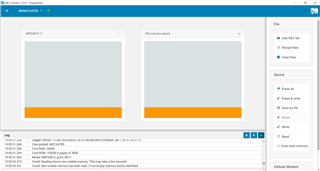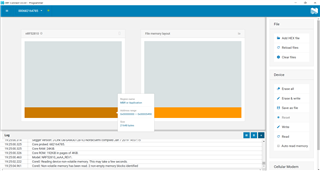I had a problem setting sniffer.
I use PCA10040e (nRF52810) V0.9.0.
I installed everything.
C:\Python27>python --version Python 2.7.14 C:\Python27\Scripts>pip --version pip 19.3.1 from c:\python27\lib\site-packages\pip (python 2.7) C:\Python27\Scripts>pip install pyserial DEPRECATION: Python 2.7 will reach the end of its life on January 1st, 2020. Please upgrade your Python as Python 2.7 won't be maintained after that date. A future version of pip will drop support for Python 2.7. More details about Python 2 support in pip, can be found at https://pip.pypa.io/en/latest/development/release-process/#python-2-support Requirement already satisfied: pyserial in c:\python27\lib\site-packages (3.4)
And copied file and folder to this path.
C:\Program Files\Wireshark\extcap\
SnifferAPI
nrf_sniffer.bat
nrf_sniffer.py
Modify nrf_sniffer.bat as blow.
@echo off C:\Python27\python.exe "%~dp0nrf_sniffer.py" %*
Wireshark Version is 2.4.6.
I select nRF sniffer from View-> Interface tool bar.
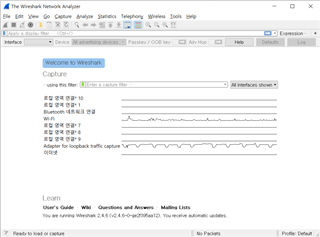
C:\Program Files\Wireshark\extcap>nrf_sniffer.bat --extcap-interfaces
extcap {version=2.0.0}{display=nRF Sniffer}{help=http://www.nordicsemi.com/eng/Products/Bluetooth-low-energy/nRF-Sniffer#Downloads}
control {number=0}{type=selector}{display=Device}{tooltip=Device list}
control {number=1}{type=string}{display=Passkey / OOB key}{tooltip=6 digit temporary key or 16 byte Out-of-band (OOB) key in hexadecimal starting with '0x', big endian format. If the entered key is shorter than 16 bytes, it will be zero-padded in front'}{validation=\b^(([0-9]{6})|(0x[0-9a-fA-F]{1,32}))$\b}
control {number=2}{type=string}{display=Adv Hop}{default=37,38,39}{tooltip=Advertising channel hop sequence. Change the order in which the siffer switches advertising channels. Valid channels are 37, 38 and 39 separated by comma.}{validation=^\s*((37|38|39)\s*,\s*){0,2}(37|38|39){1}\s*$}{required=true}
control {number=3}{type=button}{role=help}{display=Help}{tooltip=Access user guide (launches browser)}
control {number=4}{type=button}{role=restore}{display=Defaults}{tooltip=Resets the user interface and clears the log file}
control {number=5}{type=button}{role=logger}{display=Log}{tooltip=Log per interface}
value {control=0}{value= }{display=All advertising devices}{default=true}
But Interface does not appear in wireshark.