Hi
So I'm trying to adapt the ble_lte_gateway example at my nRF9160 DK but because I don't have a Thingy52 I have to use an nRF52840 device, so I wanted to try the sample with that device. But I'm having some troubles where to start because the sample is quite specific for Thingy. My starting point was trying to connect the nRF52 to the application. Only that, get a connection. Check the images bellow please. So, the middle one image is my UUID for nRF52840, and the other ones are the ble.c. From what I understood, the Thingy52 UUIDS are configured at the beginning of ble.c and at "scan_start" it will start searching only for that UUID? If I'm wrong correct me please. In my head I had to change that UUID values defined at the beginning to mine. But I don't now how I get that advertising UUID from my app. Should I define one at nRF52 and after that add to ble.c? If I'm missing information, provide me with please.
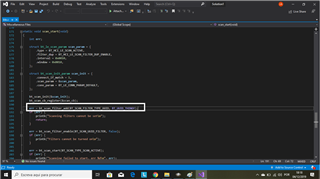
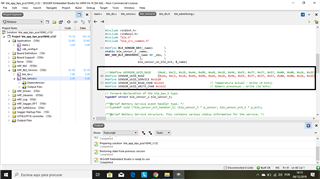
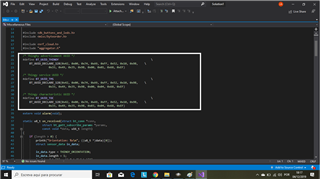
Thanks in advance.


