nRFConnect for Desktop v3.3.0
App: Bluetooth Low Energy v2.3.2
Windows 10 x64 ( 19.04, 19.09), using Dual Monitor.
Device: PCA10059 or PCA10056
I can start, connect, and use the nRFConnect / Bluetooth Low Energy App without problems for some time. For a certain time it works fine and simply as expected.
The device attached to my PC usually is a nRF52840 Dongle ( PCA10059 ), but I also verified the problem with a nRF52840 DK (PCA10056)
But after some time the window becomes completely blank/white. 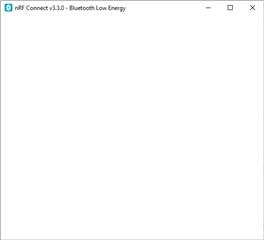
I have seen some complaints about a white window in the forum, but none of them seems to have the problem that it first works and then turns white after some time.
The typical scenario is:
- Start nrfConnect for Desktop
- Start the Bluetooth Low Energy App from the list of apps
- Select the BTLE device (usually PCA10059)
- Select "Start Scan" to discover my BTLE devices
- Connect to some BTLE device and communicate with it.
From now on it is only a question of time (seconds to several minutes) when the client area of the Bluetoot Low Energy app window turns completely white.
May be important to mention: when the window turns white, I usually do nothing in this window. So the problem appears without any obvious reason.
I can close the window through the Windows captions close box, but clicking into the white window at different locations does nothing. So it's not just a simple Windows Refresh problem, minimizing and restoring the window does not help.
What is possible is to press Ctrl-R, then the windows content will appear again, but all connections are lost. So thats not more helpful than restarting the Bluetooth Low Energy App.
So I cannot work with this longer than 5 minutes in average until I have to restart everything.
This problem is around since I use the nrfConnect for Windows (1 year approx) , so it was also present with previous versions and never worked for me.
I investigated the log file, which looks ok, but the final problem is not logged there in any way.
Is this a known problem ?
How can I get rid of this annoying problem in nrfConnect for Desktop ?
# nRFConnect System Report - 2019-12-06T20-02-51.791Z
- System: System manufacturer System Product Name
- BIOS: American Megatrends Inc. ALASKA - 1072009
- CPU: 1 x Intel® Core™ i7-6700 3.40 GHz 8 cores (4 physical)
- Memory: 20.6 GB free of 31.9 GB total
- Filesystem: C: (NTFS) 475.9 GB 62.8% used
- OS: Microsoft Windows 10 Pro (10.0.18363) win32 ia32
- Versions
- kernel: 10.0.18363
- git: 2.12.0.windows.1
- node: 12.0.0
- python:
- python3:


