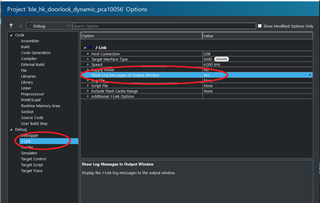Hello,
I am using nRF52840, SDK_16.0.0, S140 SoftDevice and Segger 4.16 for flashing the image. I am using ‘ble_app_blinky’.
1) Instead of UART, I am trying to enable RTT in ble_app_blinky so that I can see debug prints in RTT. For this I changed below settings.
NRF_LOG_BACKEND_RTT_ENABLED 1
NRF_LOG_ENABLED 1
NRF_LOG_BACKEND_UART_ENABLED 0
With below code
NRF_LOG_INFO("\nBlinky example started_NRF_LOG_INFO");
printf("\nBlinky example started_printf");
Still I am not able to see debug prints in RTT tool. Any settings to be changed.
a) Whether printf() will and NRF_LOG_INFO(), both are same ?
2) Below are my RTT settings in J-Link. Are they fine.
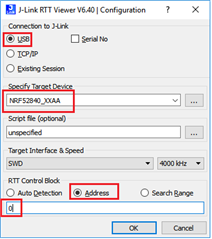
a) I got pop-up window. Any path to be specified as part of “Script file”.
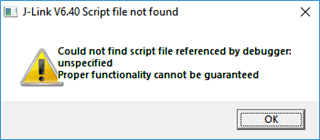
b) After clicking on OK, in tool I am seeing connection getting established. But still no prints on “Termonal 0”.
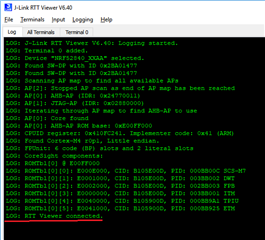
3) When I connected I am seeing partial debug prints. I am not sure why is this ?
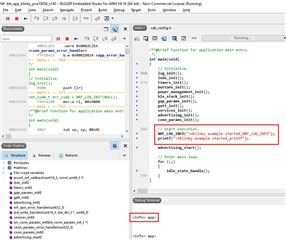
4) Last try I checked with “RTT” within Segger IDE. There I am able to see debug prints in “RTT” window. But this is not my use case. I want to see debug prints in external RTT tool without any Segger IDE. Please correct me if I am wrong in my understanding.
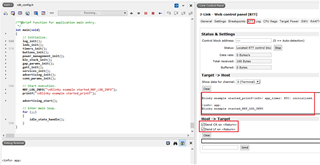
Thanks & Regards
Vishnu Beema