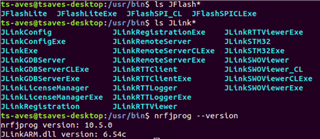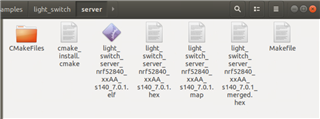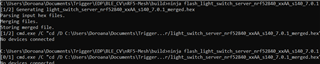So I was following the documentation.
Installed everything successfully.
And now I am trying to send the program to the nrf52840.
However when I do ninja flash<program> I get:
ninja: no work to do.

Following the tutorial I should get at least a list of connected devices.
I am using:
- Windows10
- nRF5 SDK for Mesh v4.0.0
- nRF5_SDK_16.0.0_98a08e2