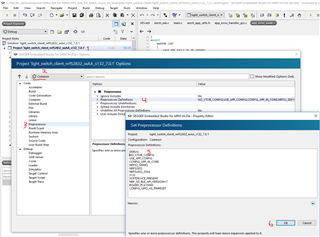Hi, i'm new to Nordic devices and i hope this topic hasn't already been treated. I'm triyng to debug an example application; after the first breakpoint, i loose the control of the device. I read that this is due to the loose of syncronization of the softdevice Bluetooth library. I'm asking if there is a way to solve that because working with one shot breakpoint is not a good position. Our toolset is as follow:
development board: nRF52840-DK
Bluetooth sdk: nRF5 SDK 16.0.0
BLE Mesh SDK: nrf5_SDK for Mesh v4.0.0
Application example: mesh light switch server
Error condition from debug terminal: 82190>, app_error_weak.c, 96, Softdevice assert: 96294:0
I experienced the same issues using a device peripheral example (uart) in which i found the NRF_BREAKPOINT_COND assertion in the app_error_fault_handler routine.
I simply ask if it is not possible to use breakpoints and how to manage the interactions with the peripheral interrupts.
Thanks a lot for the answers.