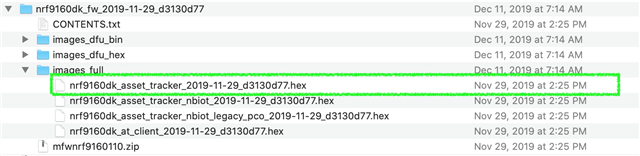After getting my nRF9160DK activated and showing up in the NRFCloud it would just sit there blinking led3.
I deleted the device from the cloud and tried to update modem firmware to the latest 1.1.0 version.
I have NFC 3.3.0 with all the correct plugins and the latest NRFUtils and JLink etc.. The programmer plugin can wipe the device and write any of the .hex files from the download section but the reset and the modem firmware buttons are not enabled.
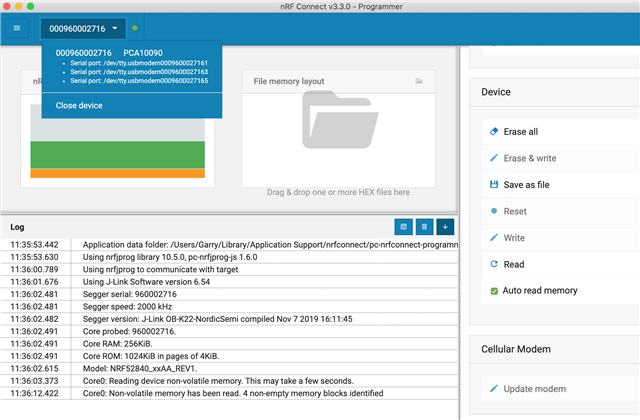
When I try the LTE link monitor it shows that the device has three serial ports none of which work...
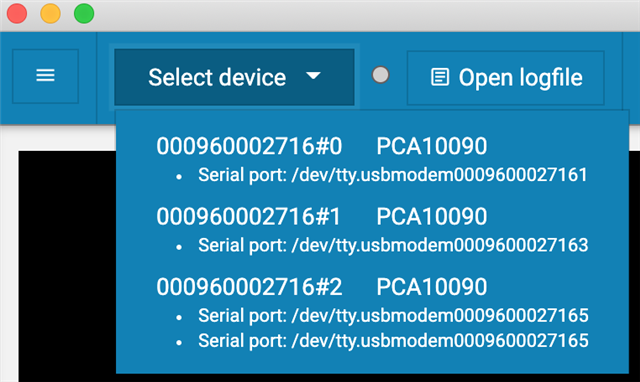
The first two allow connection but do not accept any AT commands and entering any command generates an error...
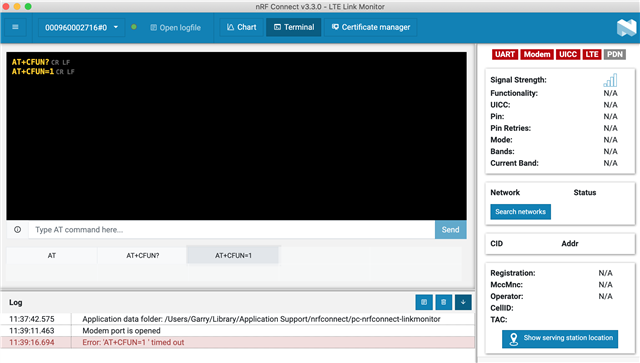
I think I need to re flash the modem and add a certificate for it to see the cloud site again.
Although I purchased this device recently it seems to be an older version i.e. is only has an imei number but no password on the sticker.
How can I get this back to factory with the latest modem firmware?