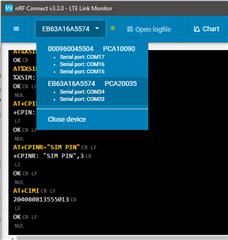Hello, I am trying to build the asset tracker reference app for my newly acquired Thingy:91.
I went through the instructions to get the toolchain and SEGGER IDE up and running
Then I Select "open nrf connect SDK project" and select:
CMakeLists.txt: $BASEDIR/ncs/nrf/applications/asset_tracker/CMakeLists.txt
Board Directory: $BASEDIR/ncs/nrf/boards/arm/nrf9160_pca20035
But I am getting the error:
`kconfiglib.KconfigError: $BASEDIR/ncs/nrf/boards/arm/nrf9160_pca20035/Kconfig.defconfig:53: couldn't parse 'default $(dt_chosen_reg_size_hex,$(DT_CHOSEN_Z_CODE_PARTITION))': macro expanded to blank string`
I see that this config parameter DT_CHOSEN_Z_CODE_PARTITION is not present in the nrf9160DK Kcondif.defconfig file but I don't know how to configure it or to which value.
Also, I see that the Thingy:91 board dir is out of tree, any chances that it will be added soon?
Thank you.
Xavier