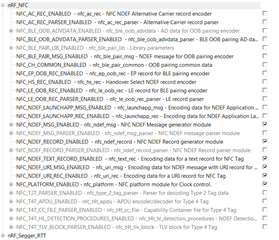Hi All,
I have a problem when enabling the NFC tag t2t with the soft device S140 with 52840.
I can run the NFC example project 'nRF5_SDK_15.3.0_59ac345\examples\nfc\record_urlrecord_url' correctly on my hardware, but when porting the demo code to my project, the NFC tag cannot be start up. By reviewing the posts on the forum, I guess it should be the problem of the soft device.
I have read the post here:
I had followed the instruction to patch the file "flash_placement.xml", but it not work, perhaps it might be workable only for SDK14.0 ?
My environment is:
NRF52840
SoftDevice 6.1.1, S140
nRF5_SDK_15.3.0_59ac345
Keil ARM 5.21
The projects codes has BLE/GPIO/SPI/TWI running smoothly. But when testing the record_url example codes, I disable them all.
Is there anything I missed ? Any help would be appreciated.
Best Regards,
Andy