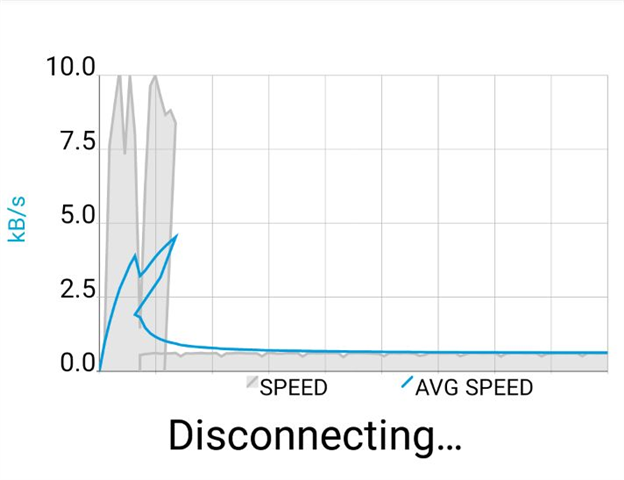Hello,
I'm using SDK5 v16.0 and softdevice S140 v7.0.1.
At some of the PCs, it takes much longer than usual to upload the zip package. On my machine, the transfer rate is 8kB/s while on my colleague's PC it's not more than few hundred bytes/s. So it makes painfully long periods to update one device. Also, on his machine, the device never starts the app and always shows "DfuTarg" which means app.hex was not uploaded properly.
Any suggestion about this?