Is it possible to run the Zigbee Light Switch example with the internal RC.?
On the sdk_config.h I have changed the following:
#define NRFX_CLOCK_CONFIG_LF_SRC 0
But the device will get stuck at ZB_INIT() call, specifically on this function:
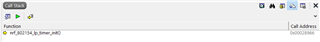
Any help is most welcome!
Thanks


