Hello,
I am using nRF52840, SDK_16.0.0, S140 SoftDevice and Segger 4.16 for flashing the image. I am using ‘ble_app_blinky’.
1) Initially I loaded Secure serial bootloader with Public/Private key and SoftDevice S140 from below path using nRF Connect Desktop tool.
\examples\dfu\secure_bootloader\pca10056_uart\ses\Output\Release\Exe
\components\softdevice\s140\hex
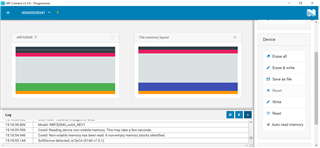
2) Later I am trying to load ble_app_blinky example using private/public key. But in nRF Connect tool its showing different address. Application is overlapping to SoftDevice.

3) Still after flashing I am not able to see the application running and device is still in boot mode. Even after reset, device is in boot mode.
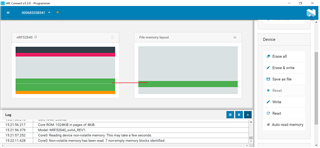
4) But using nrfutil tool I am able to flash via secure serial bootloader.

My query is why I am not able to load using nRFConnect Desktop tool after loading Secure serial bootloader and SoftDevice but worked using nrfutil.
Thanks & Regards
Vishnu Beema


