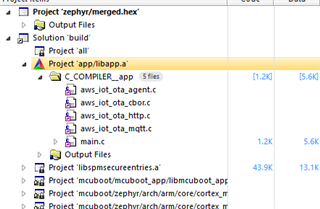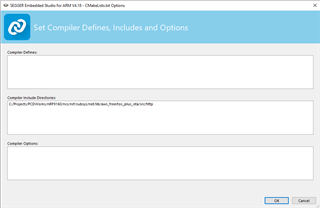I need to add new files to the aws fota example for the nrf9160 project in order to implement compatibility with the
AWS OTA update agent, I have read other posts in the Dev Zone about this issue but no one has made a simple
clear explanation. I know that I can edit the CMakeList.txt file that contains main.c and add new source files.
However, when I try to add the references to the needed include files they are not found by the project. Please
provide a simple set of instructions on how to add files. And please do not just send links to the website. These
links do not have the correct information.
Kind regards,
Hilary Michel