Hi !
I added " Read Characteristic" in NUS.
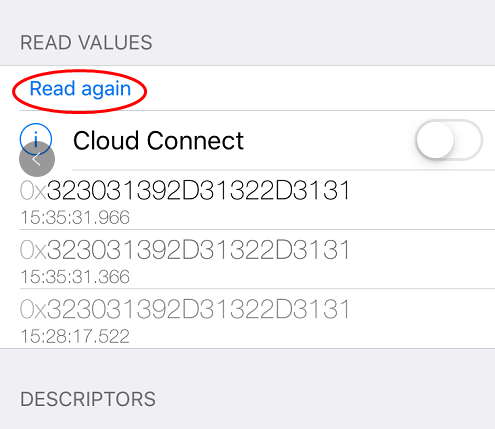
How can I get different values every time I click "read again"?For example, read the value of a varying ADC from here.
How do I dynamically send an ADC value from here in NRF52832? Which API function should I call?
Thanks very much!


