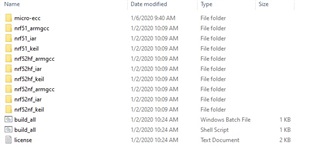Hello,
I am a newbie and need some help deciding the path to perform the following requirement. Any help is appreciated.
Requirement:
I have Rigado BMD-350 module currently advertising in beacon mode.
I would like to switch from beacon mode to connectable BLE mode (pairing mode) when a cell phone comes close to it and would like to connect.
Once connection is established, I would like to receive data from the cell phone and store it. and then close the connection and move back to beacon mode.
BMD-350 comes with BMDware which is out of date and is no longer supported. Instead, I would like to write open source code for nrf52832 (nrf module in BMD-350) to achieve the above requirement.
What is the best path to go about this requirement. Also which soft device is recommended?
Thank you