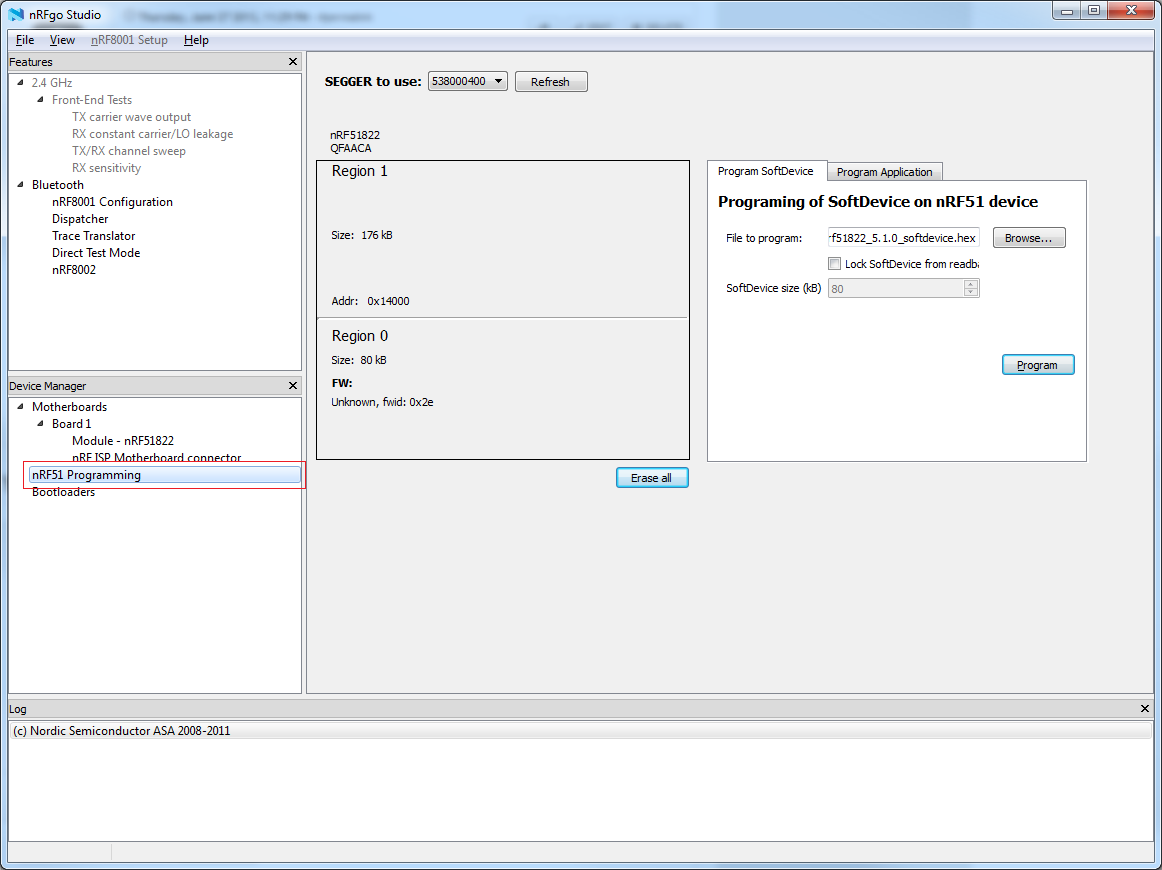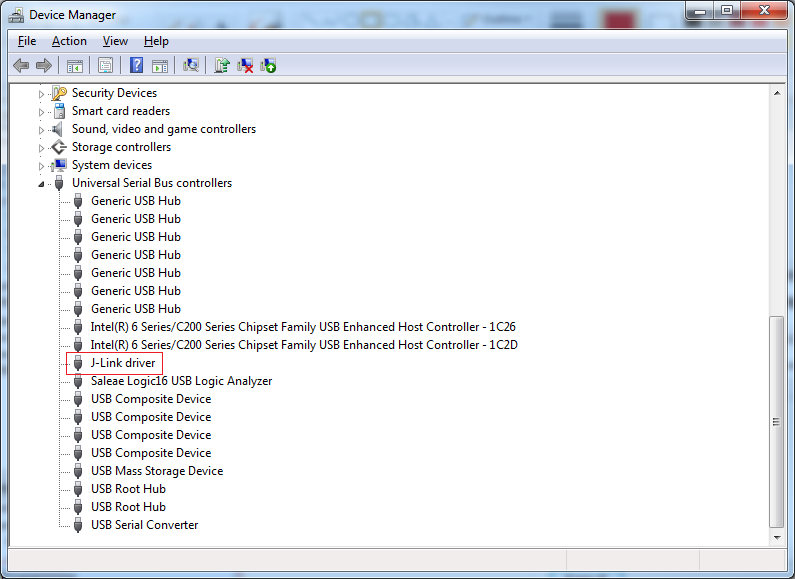I'm happy with the status of my app on the evaluation board and I'm ready to start downloading it to my target board. I plugged the Segger J-Link Lite CortexM board into one of my USB ports and the (Windows 7) driver seemed to load correctly. However, I can't see the J-Link board in the nRFgo tool. Is it required that I have my target device connected to the J-Link in order for nRFgo to see the J-Link? Note that nRFgo can see other Segger devices in the eval board and the BLE dongle.
I notice that Segger has a number of debug and management tools for download on their website but I hesitate to add any more software into what is already a complex mix without a recommendation from others in the same situation.