I am trying to compile the nrf9160 lte_ble_gateway project as an nrf9160ns project and I get the following error:

I am trying to compile the nrf9160 lte_ble_gateway project as an nrf9160ns project and I get the following error:

Hi!
Which branch of NCS are you on? Can you provide me with a complete log, as a text file? It would be much easier to see what's going on.
It does, however, look like you have changed the prj.conf file, is that correct?
Best regards,
Heidi
Hi Heidi,
I have updated the source code to v1.1.0 and also updated zephyr to the latest version as well as Segger Embedded Studio to v4.30c. When I try to import the project into SES using the import function I get the following message
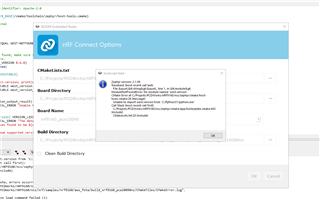
Regards,
Hilary
Okay. Let's try through the command prompt and see if we get more insight.
Assuming you're on Windows, open up Command Prompt and navigate to your project directory and run
west build -b nrf9160_pca10090ns -d build -p
Please provide me with the full output.
Best regards,
Heidi
Hi Heidi,
Here is the output at the command line as requested
Okay, so it's just a problem with SES.
If you haven't already updated to 4.30c, you can do this by going to the Getting Started Assistant in nRF Connect. Make sure you have nRF Connect v3.3.0 and Getting Started Assistant v1.0.5. Then select step 3 Download SEGGER Embedded Studio and select the download link based on your OS (Windows x64 or x86).
Make sure these paths are correct in Tools -> Options -> nRF Connect:
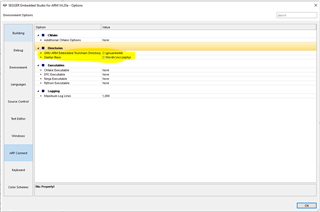
Then delete the build folder from the lte_ble_gateway directory and try opening up the project again like this:
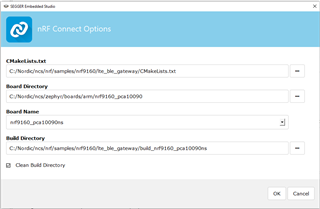
Best regards,
Heidi
Okay, so it's just a problem with SES.
If you haven't already updated to 4.30c, you can do this by going to the Getting Started Assistant in nRF Connect. Make sure you have nRF Connect v3.3.0 and Getting Started Assistant v1.0.5. Then select step 3 Download SEGGER Embedded Studio and select the download link based on your OS (Windows x64 or x86).
Make sure these paths are correct in Tools -> Options -> nRF Connect:
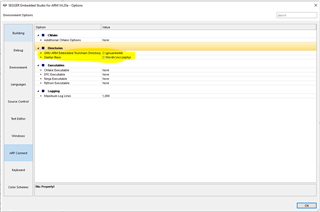
Then delete the build folder from the lte_ble_gateway directory and try opening up the project again like this:
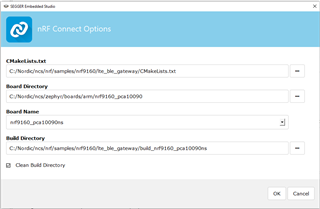
Best regards,
Heidi