Hello,
I tried to run debugger but I got this error. Do someone have an idea please ? It's the same error with aws_fota sample.
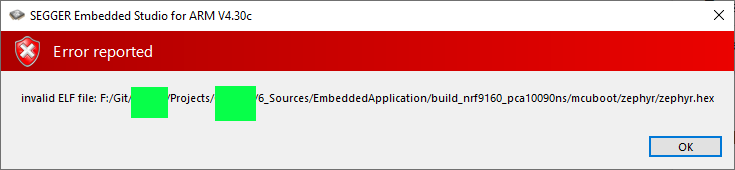
Hello,
I tried to run debugger but I got this error. Do someone have an idea please ? It's the same error with aws_fota sample.
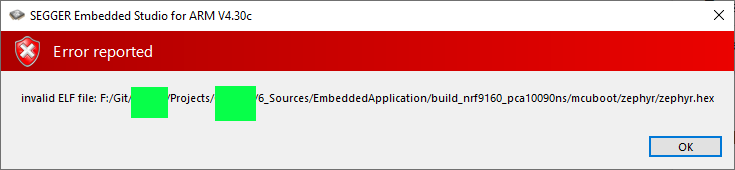
Hi!
Could you be more specific about what steps you're doing before you get this error?
Are you trying to run a sample or your own application?
Where is your NCS directory located, and where is the application you are running located in relation to the NCS directory?
Have you tried flashing using the command line (west build -b nrf9160_pca10090ns -d build -p) - do you get the same error here?
I think you should try deleting your whole NCS directory and installing it again.
Best regards,
Heidi
Thank you for your help.
You can reproduce it with aws fota sample.
Steps are:
- import project
- build
- try to run debugger on it
I tried west build but I got an error that build is an invalid argument.
New NCS => no change.
Does anyone can tell me how to change HEX target to ELF (I not found where it's done)
Hi! Not sure what you mean by that. I wasn't able to reproduce your error, unfortunately.
Fabien Comte said:I tried west build but I got an error that build is an invalid argument.
However, if running west build -b nrf9160_pca10090ns -d build -p gives you that build is an invalid argument, you don't have west installed.
Did you go through the Getting Started Assistant in nRF Connect?
Specifically, in step 2 they ask you to run pip3 install west.
Please open project in SES and don't use command to build but SES (like the way used in getting started) and you will see.
Fabien Comte said:Please open project in SES and don't use command to build but SES (like the way used in getting started) and you will see.
This is exactly what you did.
Again, if you are having trouble running the west build command in a terminal as well, SES is not your problem.
Fabien Comte said:F:\Git\XXX\Projects\XXX\6_Sources\EmbeddedApplication>west build -b nrf9160_pca10090ns -d build -p
Are you running the command inside your NCS directory? I can't tell. Please try to run the command inside the aws_fota directory.
Fabien Comte said:Please open project in SES and don't use command to build but SES (like the way used in getting started) and you will see.
This is exactly what you did.
Again, if you are having trouble running the west build command in a terminal as well, SES is not your problem.
Fabien Comte said:F:\Git\XXX\Projects\XXX\6_Sources\EmbeddedApplication>west build -b nrf9160_pca10090ns -d build -p
Are you running the command inside your NCS directory? I can't tell. Please try to run the command inside the aws_fota directory.
Hello Heidi,
This is strange, in aws_fota this command works but in my directory (a copy of aws_fota sample), it's not. What settings / variables I have to change when I move a sample please ?
To work in SES I changed in CMakeLists.txt some paths
include($ENV{ZEPHYR_BASE}/../nrf/cmake/boilerplate.cmake NO_POLICY_SCOPE)
include($ENV{ZEPHYR_BASE}/cmake/app/boilerplate.cmake NO_POLICY_SCOPE)
What am I missing for west configuration ?
Fabien Comte said:What settings / variables I have to change when I move a sample please ?
It depends where your copied directory is located. If it's in the same place as aws_fota (ncs/nrf/samples/nrf9160) then you shouldn't change anything in the CMakeLists.txt file.
Hello,
Just to be sure, I tried to debug aws_fota sample in SES without any modification in the same directory and it not works like the error reported.
My mistake, I changed theses 2 lines because at first, samples had relative paths instead of ZEPHYR_BASE but it was fixed and now I have the same CMakeLists.txt as the sample.