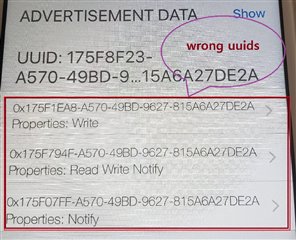We're migrating from Zentri AMS002 chip to to nRF52840.
We use custom service UUID: "175f8f23-a570-49bd-9627-815a6a27de2a" in nRF firmware.
As attached images show, custom UUID works as expected with Android.
On iPhone nRF does not show custom UUID value as expected, while Zentri AMS002 shows custom UUID value as expected.
Attached:
nRF_Connect_Screenshot_20191230-131556.jpg
custom_service_UUID_AMS002_20191230_131508.jpg
custom_service_UUID_nRF52840_20191230_131443.jpg
nRF52840_iOS_wrong_UUIDs.jpg
Where do we find resolution to get nRF to provide expected UUID values?