Hey Nordic team ,
We are having some issues with programming a custom NRF9160 PCB board. I am trying to use the NRF91 DK to program the bareboard PCB just like a typical nRF51/52 (Image Attached). The nRF Connect Desktop Application is not able to detect a external IC (It is perpetually trying to communicate with the target without success) any feedback on things to check/improve ?
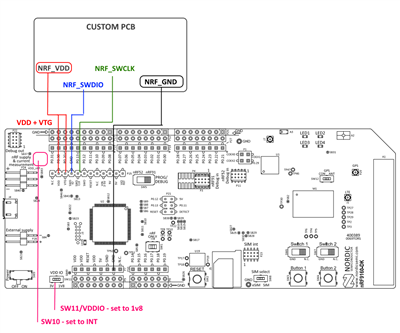
Thanks and regards,
Gurbir Singh


