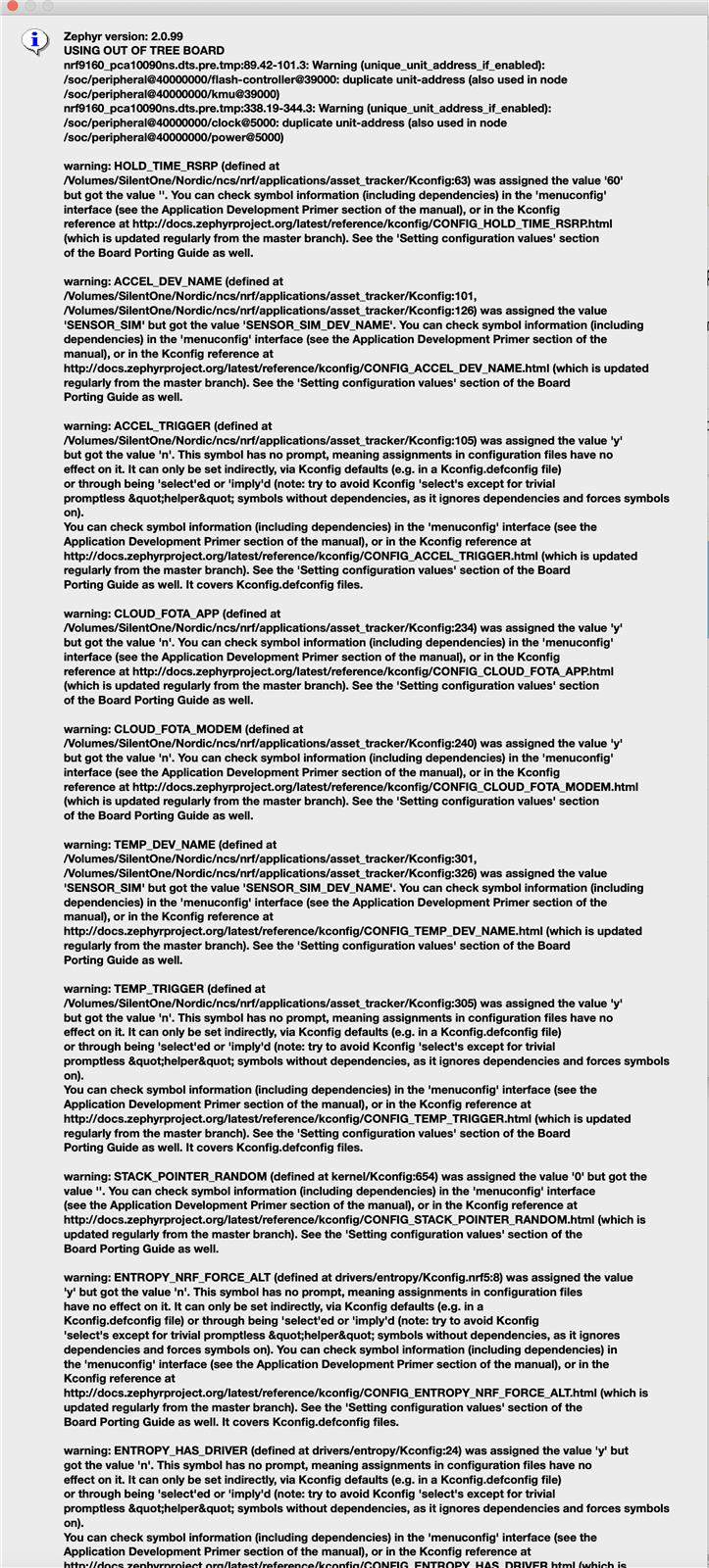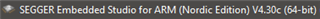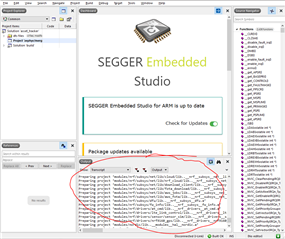I'm trying to make a "simple" change to the asset_tracker project so that it will send the reporting data to my own server instead of the nRF cloud. However, I am unable to build the provided asset_tracker code. After many, many hours of work required to get the environment up and running, the following build error is displayed:
...
Building ?spm/zephyr/spm_zephyr_prebuilt.elf? from solution ?build? in configuration ?Common? 1> Compiling ?empty_file.c? 1> Linking ?spm_zephyr_prebuilt.elf? 1> Memory region Used Size Region Size %age Used 1> FLASH: 48640 B 48 KB 98.96% 1> SRAM: 5424 B 64 KB 8.28% 1> IDT_LIST: 40 B 2 KB 1.95% Building ?spm/zephyr/linker_pass_final.cmd? from solution ?build? in configuration ?Common? 1> Combining ?spm/zephyr/linker_pass_final.cmd? Building ?spm/zephyr/CMakeFiles/spm_linker_pass_final_script_target? from solution ?build? in configuration ?Common? Building ?spm/zephyr/spm_linker_pass_final_script_target? from solution ?build? in configuration ?Common? Building ?spm/zephyr/isr_tables.c? from solution ?build? in configuration ?Common? 1> Combining ?spm/zephyr/isr_tables.c? Building ?cmake_object_order_depends_target_spm_zephyr_final? from solution ?build? in configuration ?Common? Building ?libspmsecureentries.a? from solution ?build? in configuration ?Common? 1> Compiling ?empty_file.c? 2> Compiling ?isr_tables.c? Building ?spm/zephyr/zephyr.elf? from solution ?build? in configuration ?Common? 1> Linking ?zephyr.elf? 1> Post-link command Build failed
This occurs with both the original SEG Native 4.20a and the more recent SEG Native 4.30c .
The source is v1.1.0 .
I've tried the gnuarmemb version 7-2018-q2 as suggested in a different blog thread, but that causes errors in the compiling. Version 8-2019-q3 seems to work better.
We intend to use the Thingy:91 for a customer and I need to get this resolved.
Thanks in advance,
--jeff