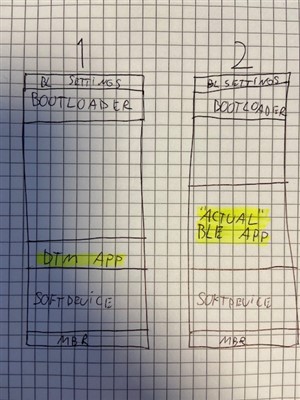Hello,
I am using nRF52840, SDK_16.0.0, S140 SoftDevice and Segger 4.16 for flashing the image.
1) At factory first we will load Secure Serial Bootloader and SoftDevice. Without erasing them, we want to do DTM. Whether can I load DTM package from below path using nrfutil.
\examples\dtm\direct_test_mode\pca10056\blank\ses
2) As per below post can’t I use load SoftDevice along with DTM.
a) Since SoftDevice only loaded but nowhere enabled, still DTM can be loaded. Please correct my understanding.
https://devzone.nordicsemi.com/f/nordic-q-a/33236/52840-dtm
Thanks & Regards
Vishnu Beema