Hi,
I'm trying to validate a device which uses VSP to communicate. It has a custom service with only 2 characteristics. 1 to Write (TX) and the other Notifies (RX).
When using the nRF Android app as a Client, I can Write and receive the notification with no issues. However, if I try with the nRF Connect Desktop version (using the dongle), it won't show me anything for the Notify characteristic.
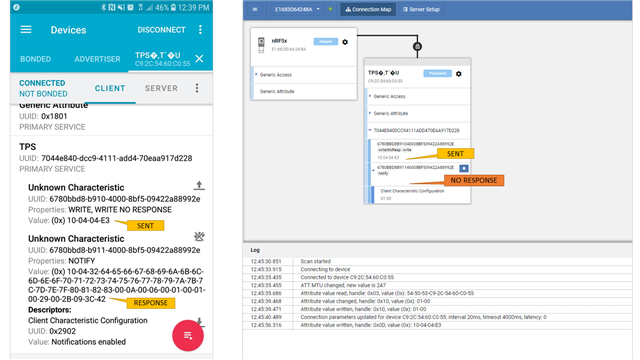
The Log only shows this:
2020-01-06T17:45:56.310Z DEBUG 166 -> [00 9c 00 00 01 02 00 0d 00 00 00 04 00 01 10 04 04 e3 ] type: VENDOR_SPECIFIC reliable:yes seq#:6 ack#:7 payload_length:12 data_integrity:1 header_checksum:d3 err_code:0x0
2020-01-06T17:45:56.313Z DEBUG 163/ 0 <- [N/A] type: ACK reliable: no seq#:0 ack#:7 payload_length:0 data_integrity:0 err_code:0x0
2020-01-06T17:45:56.313Z DEBUG 164/ 0 <- [01 9c 00 00 00 00 ] type: VENDOR_SPECIFIC reliable:yes seq#:7 ack#:7 payload_length:6 data_integrity:1 header_checksum:93 err_code:0x0
2020-01-06T17:45:56.313Z DEBUG 167 -> [N/A] type: ACK reliable: no seq#:0 ack#:0 payload_length:0 data_integrity:0 err_code:0x0
2020-01-06T17:45:56.315Z DEBUG 165/ 0 <- [02 01 00 00 00 01 ] type: VENDOR_SPECIFIC reliable:yes seq#:0 ack#:7 payload_length:6 data_integrity:1 header_checksum:9a err_code:0x0
2020-01-06T17:45:56.315Z DEBUG 168 -> [N/A] type: ACK reliable: no seq#:0 ack#:1 payload_length:0 data_integrity:0 err_code:0x0
2020-01-06T17:45:56.316Z DEBUG EVT_TX_COMPLETE time:2020-01-06T17:45:56.315Z connHandle:0 count:1
2020-01-06T17:45:56.316Z INFO Attribute value written, handle: 0x0D, value (0x): 10-04-04-E3
What am I doing wrong?
Appreciate any help!


