Hey guys,
I'm working with a Laird BL652-DVK (nrF 52832 - chip), Nordic SDK v.14.2.0 and SES (Segger Embedded Studio v.4.30). My goal is to send datas from sensor (accelerometer LIS3DH) via bluetooth to my phone. I get via spi the datas from sensor.
At first I tested the examples spim, uart and ble_app_uart separatly and all examples worked. But now I try to combine my modified example spim with unmodified example ble_app_uart and get the wrong "WHO_AM_I" values both via UART (Termite v3.4) and via BLE (to my phone, app: nRF Connect). (My modified spim code is working too.)
Via UART I get instead of 0x33 (default value for WHO_AM_I) another value. Via Bluetooth I get instead of 0x33 the value 0x3. I think there is something wrong with my code...
Here is my code:
/**
* Copyright (c) 2014 - 2017, Nordic Semiconductor ASA
*
* All rights reserved.
*
* Redistribution and use in source and binary forms, with or without modification,
* are permitted provided that the following conditions are met:
*
* 1. Redistributions of source code must retain the above copyright notice, this
* list of conditions and the following disclaimer.
*
* 2. Redistributions in binary form, except as embedded into a Nordic
* Semiconductor ASA integrated circuit in a product or a software update for
* such product, must reproduce the above copyright notice, this list of
* conditions and the following disclaimer in the documentation and/or other
* materials provided with the distribution.
*
* 3. Neither the name of Nordic Semiconductor ASA nor the names of its
* contributors may be used to endorse or promote products derived from this
* software without specific prior written permission.
*
* 4. This software, with or without modification, must only be used with a
* Nordic Semiconductor ASA integrated circuit.
*
* 5. Any software provided in binary form under this license must not be reverse
* engineered, decompiled, modified and/or disassembled.
*
* THIS SOFTWARE IS PROVIDED BY NORDIC SEMICONDUCTOR ASA "AS IS" AND ANY EXPRESS
* OR IMPLIED WARRANTIES, INCLUDING, BUT NOT LIMITED TO, THE IMPLIED WARRANTIES
* OF MERCHANTABILITY, NONINFRINGEMENT, AND FITNESS FOR A PARTICULAR PURPOSE ARE
* DISCLAIMED. IN NO EVENT SHALL NORDIC SEMICONDUCTOR ASA OR CONTRIBUTORS BE
* LIABLE FOR ANY DIRECT, INDIRECT, INCIDENTAL, SPECIAL, EXEMPLARY, OR
* CONSEQUENTIAL DAMAGES (INCLUDING, BUT NOT LIMITED TO, PROCUREMENT OF SUBSTITUTE
* GOODS OR SERVICES; LOSS OF USE, DATA, OR PROFITS; OR BUSINESS INTERRUPTION)
* HOWEVER CAUSED AND ON ANY THEORY OF LIABILITY, WHETHER IN CONTRACT, STRICT
* LIABILITY, OR TORT (INCLUDING NEGLIGENCE OR OTHERWISE) ARISING IN ANY WAY OUT
* OF THE USE OF THIS SOFTWARE, EVEN IF ADVISED OF THE POSSIBILITY OF SUCH DAMAGE.
*
*/
/** @file
*
* @defgroup ble_sdk_uart_over_ble_main main.c
* @{
* @ingroup ble_sdk_app_nus_eval
* @brief UART over BLE application main file.
*
* This file contains the source code for a sample application that uses the Nordic UART service.
* This application uses the @ref srvlib_conn_params module.
*/
#include <stdint.h>
#include <string.h>
#include "nordic_common.h"
#include "nrf.h"
#include "ble_hci.h"
#include "ble_advdata.h"
#include "ble_advertising.h"
#include "ble_conn_params.h"
#include "nrf_sdh.h"
#include "nrf_sdh_soc.h"
#include "nrf_sdh_ble.h"
#include "nrf_ble_gatt.h"
#include "app_timer.h"
#include "ble_nus.h"
#include "app_uart.h"
#include "app_util_platform.h"
#include "bsp_btn_ble.h"
#if defined (UART_PRESENT)
#include "nrf_uart.h"
#endif
#if defined (UARTE_PRESENT)
#include "nrf_uarte.h"
#endif
#include "nrf_log.h"
#include "nrf_log_ctrl.h"
#include "nrf_log_default_backends.h"
#include "nrf_drv_spi.h" //spi header
#include "nrf_delay.h" //delay header
#define APP_BLE_CONN_CFG_TAG 1 /**< A tag identifying the SoftDevice BLE configuration. */
#define APP_FEATURE_NOT_SUPPORTED BLE_GATT_STATUS_ATTERR_APP_BEGIN + 2 /**< Reply when unsupported features are requested. */
#define DEVICE_NAME "Nordic_UART" /**< Name of device. Will be included in the advertising data. */
#define NUS_SERVICE_UUID_TYPE BLE_UUID_TYPE_VENDOR_BEGIN /**< UUID type for the Nordic UART Service (vendor specific). */
#define APP_BLE_OBSERVER_PRIO 3 /**< Application's BLE observer priority. You shouldn't need to modify this value. */
#define APP_ADV_INTERVAL 64 /**< The advertising interval (in units of 0.625 ms. This value corresponds to 40 ms). */
#define APP_ADV_TIMEOUT_IN_SECONDS 180 /**< The advertising timeout (in units of seconds). */
#define MIN_CONN_INTERVAL MSEC_TO_UNITS(20, UNIT_1_25_MS) /**< Minimum acceptable connection interval (20 ms), Connection interval uses 1.25 ms units. */
#define MAX_CONN_INTERVAL MSEC_TO_UNITS(75, UNIT_1_25_MS) /**< Maximum acceptable connection interval (75 ms), Connection interval uses 1.25 ms units. */
#define SLAVE_LATENCY 0 /**< Slave latency. */
#define CONN_SUP_TIMEOUT MSEC_TO_UNITS(4000, UNIT_10_MS) /**< Connection supervisory timeout (4 seconds), Supervision Timeout uses 10 ms units. */
#define FIRST_CONN_PARAMS_UPDATE_DELAY APP_TIMER_TICKS(5000) /**< Time from initiating event (connect or start of notification) to first time sd_ble_gap_conn_param_update is called (5 seconds). */
#define NEXT_CONN_PARAMS_UPDATE_DELAY APP_TIMER_TICKS(30000) /**< Time between each call to sd_ble_gap_conn_param_update after the first call (30 seconds). */
#define MAX_CONN_PARAMS_UPDATE_COUNT 3 /**< Number of attempts before giving up the connection parameter negotiation. */
#define DEAD_BEEF 0xDEADBEEF /**< Value used as error code on stack dump, can be used to identify stack location on stack unwind. */
#define UART_TX_BUF_SIZE 256 /**< UART TX buffer size. */
#define UART_RX_BUF_SIZE 256 /**< UART RX buffer size. */
BLE_NUS_DEF(m_nus); /**< BLE NUS service instance. */
NRF_BLE_GATT_DEF(m_gatt); /**< GATT module instance. */
BLE_ADVERTISING_DEF(m_advertising); /**< Advertising module instance. */
static uint16_t m_conn_handle = BLE_CONN_HANDLE_INVALID; /**< Handle of the current connection. */
static uint16_t m_ble_nus_max_data_len = BLE_GATT_ATT_MTU_DEFAULT - 3; /**< Maximum length of data (in bytes) that can be transmitted to the peer by the Nordic UART service module. */
static ble_uuid_t m_adv_uuids[] = /**< Universally unique service identifier. */
{
{BLE_UUID_NUS_SERVICE, NUS_SERVICE_UUID_TYPE}
};
//spi
#define SPI_INSTANCE 0 /**< SPI instance index. */
static const nrf_drv_spi_t spi = NRF_DRV_SPI_INSTANCE(SPI_INSTANCE); /**< SPI instance. */
static volatile bool spi_xfer_done; /**< Flag used to indicate that SPI instance completed the transfer. */
uint8_t read_data[2]; //2-byte receive array, 2nd byte will contain id
//accel input register
uint8_t LIS3DH_CTRL_REG1[] = {0x20, 0x47}; //all axes, normal, 50Hz
uint8_t LIS3DH_CTRL_REG2[] = {0x21, 0x00}; //no highpass filter
uint8_t LIS3DH_CTRL_REG3[] = {0x22, 0x00}; //no interrupts
uint8_t LIS3DH_CTRL_REG4[] = {0x23, 0x00}; //all defaults
uint8_t LIS3DH_CTRL_REG5[] = {0x24, 0x00}; //all defaults
uint8_t LIS3DH_CTRL_REG6[] = {0x25, 0x00}; //all defaults
//accel output register
uint8_t LIS3DH_WHO_AM_I_REG[] = {0x80 | 0x0F}; // Set ms bit to perform a read
uint8_t LIS3DH_OUT_X_H[] = {0x80 | 0x29};
uint8_t LIS3DH_OUT_X_L[] = {0x80 | 0x28};
uint8_t LIS3DH_OUT_Y_H[] = {0x80 | 0x2B};
uint8_t LIS3DH_OUT_Y_L[] = {0x80 | 0x2A};
uint8_t LIS3DH_OUT_Z_H[] = {0x80 | 0x2D};
uint8_t LIS3DH_OUT_Z_L[] = {0x80 | 0x2C};
/**@brief Function for assert macro callback.
*
* @details This function will be called in case of an assert in the SoftDevice.
*
* @warning This handler is an example only and does not fit a final product. You need to analyse
* how your product is supposed to react in case of Assert.
* @warning On assert from the SoftDevice, the system can only recover on reset.
*
* @param[in] line_num Line number of the failing ASSERT call.
* @param[in] p_file_name File name of the failing ASSERT call.
*/
void assert_nrf_callback(uint16_t line_num, const uint8_t * p_file_name)
{
app_error_handler(DEAD_BEEF, line_num, p_file_name);
}
/**@brief Function for the GAP initialization.
*
* @details This function will set up all the necessary GAP (Generic Access Profile) parameters of
* the device. It also sets the permissions and appearance.
* Es beschreibt, welche Funktion das Bluetooth-Modul auf der untersten Ebene eruellen muss,
* z.B. Verbindungsaufbau, Authentifizierung, Betriebsarten... .
*/
static void gap_params_init(void)
{
uint32_t err_code;
ble_gap_conn_params_t gap_conn_params;
ble_gap_conn_sec_mode_t sec_mode;
BLE_GAP_CONN_SEC_MODE_SET_OPEN(&sec_mode);
err_code = sd_ble_gap_device_name_set(&sec_mode,
(const uint8_t *) DEVICE_NAME,
strlen(DEVICE_NAME));
APP_ERROR_CHECK(err_code);
memset(&gap_conn_params, 0, sizeof(gap_conn_params));
gap_conn_params.min_conn_interval = MIN_CONN_INTERVAL;
gap_conn_params.max_conn_interval = MAX_CONN_INTERVAL;
gap_conn_params.slave_latency = SLAVE_LATENCY;
gap_conn_params.conn_sup_timeout = CONN_SUP_TIMEOUT;
err_code = sd_ble_gap_ppcp_set(&gap_conn_params);
APP_ERROR_CHECK(err_code);
}
/**@brief Function for handling the data from the Nordic UART Service.
*
* @details This function will process the data received from the Nordic UART BLE Service and send
* it to the UART module.
*
* @param[in] p_nus Nordic UART Service structure.
* @param[in] p_data Data to be send to UART module.
* @param[in] length Length of the data.
*/
/**@snippet [Handling the data received over BLE] */
static void nus_data_handler(ble_nus_evt_t * p_evt)
{
if (p_evt->type == BLE_NUS_EVT_RX_DATA)
{
uint32_t err_code;
NRF_LOG_DEBUG("Received data from BLE NUS. Writing data on UART.");
NRF_LOG_HEXDUMP_DEBUG(p_evt->params.rx_data.p_data, p_evt->params.rx_data.length);
for (uint32_t i = 0; i < p_evt->params.rx_data.length; i++)
{
do
{
err_code = app_uart_put(p_evt->params.rx_data.p_data[i]);
if ((err_code != NRF_SUCCESS) && (err_code != NRF_ERROR_BUSY))
{
NRF_LOG_ERROR("Failed receiving NUS message. Error 0x%x. ", err_code);
APP_ERROR_CHECK(err_code);
}
} while (err_code == NRF_ERROR_BUSY);
}
if (p_evt->params.rx_data.p_data[p_evt->params.rx_data.length-1] == '\r')
{
while (app_uart_put('\n') == NRF_ERROR_BUSY);
}
}
}
/**@snippet [Handling the data received over BLE] */
/**@brief Function for initializing services that will be used by the application.
*/
static void services_init(void)
{
uint32_t err_code;
ble_nus_init_t nus_init;
memset(&nus_init, 0, sizeof(nus_init));
nus_init.data_handler = nus_data_handler;
err_code = ble_nus_init(&m_nus, &nus_init);
APP_ERROR_CHECK(err_code);
}
/**@brief Function for handling an event from the Connection Parameters Module.
*
* @details This function will be called for all events in the Connection Parameters Module
* which are passed to the application.
*
* @note All this function does is to disconnect. This could have been done by simply setting
* the disconnect_on_fail config parameter, but instead we use the event handler
* mechanism to demonstrate its use.
*
* @param[in] p_evt Event received from the Connection Parameters Module.
*/
static void on_conn_params_evt(ble_conn_params_evt_t * p_evt)
{
uint32_t err_code;
if (p_evt->evt_type == BLE_CONN_PARAMS_EVT_FAILED)
{
err_code = sd_ble_gap_disconnect(m_conn_handle, BLE_HCI_CONN_INTERVAL_UNACCEPTABLE);
APP_ERROR_CHECK(err_code);
}
}
/**@brief Function for handling errors from the Connection Parameters module.
*
* @param[in] nrf_error Error code containing information about what went wrong.
*/
static void conn_params_error_handler(uint32_t nrf_error)
{
APP_ERROR_HANDLER(nrf_error);
}
/**@brief Function for initializing the Connection Parameters module.
*/
static void conn_params_init(void)
{
uint32_t err_code;
ble_conn_params_init_t cp_init;
memset(&cp_init, 0, sizeof(cp_init));
cp_init.p_conn_params = NULL;
cp_init.first_conn_params_update_delay = FIRST_CONN_PARAMS_UPDATE_DELAY;
cp_init.next_conn_params_update_delay = NEXT_CONN_PARAMS_UPDATE_DELAY;
cp_init.max_conn_params_update_count = MAX_CONN_PARAMS_UPDATE_COUNT;
cp_init.start_on_notify_cccd_handle = BLE_GATT_HANDLE_INVALID;
cp_init.disconnect_on_fail = false;
cp_init.evt_handler = on_conn_params_evt;
cp_init.error_handler = conn_params_error_handler;
err_code = ble_conn_params_init(&cp_init);
APP_ERROR_CHECK(err_code);
}
/**@brief Function for putting the chip into sleep mode.
*
* @note This function will not return.
*/
static void sleep_mode_enter(void)
{
uint32_t err_code = bsp_indication_set(BSP_INDICATE_IDLE);
APP_ERROR_CHECK(err_code);
// Prepare wakeup buttons.
err_code = bsp_btn_ble_sleep_mode_prepare();
APP_ERROR_CHECK(err_code);
// Go to system-off mode (this function will not return; wakeup will cause a reset).
err_code = sd_power_system_off();
APP_ERROR_CHECK(err_code);
}
/**@brief Function for handling advertising events.
*
* @details This function will be called for advertising events which are passed to the application.
*
* @param[in] ble_adv_evt Advertising event.
*/
static void on_adv_evt(ble_adv_evt_t ble_adv_evt)
{
uint32_t err_code;
switch (ble_adv_evt)
{
case BLE_ADV_EVT_FAST:
err_code = bsp_indication_set(BSP_INDICATE_ADVERTISING);
APP_ERROR_CHECK(err_code);
break;
case BLE_ADV_EVT_IDLE:
sleep_mode_enter();
break;
default:
break;
}
}
/**@brief Function for handling BLE events.
*
* @param[in] p_ble_evt Bluetooth stack event.
* @param[in] p_context Unused.
*/
static void ble_evt_handler(ble_evt_t const * p_ble_evt, void * p_context)
{
uint32_t err_code;
switch (p_ble_evt->header.evt_id)
{
case BLE_GAP_EVT_CONNECTED:
NRF_LOG_INFO("Connected");
err_code = bsp_indication_set(BSP_INDICATE_CONNECTED);
APP_ERROR_CHECK(err_code);
m_conn_handle = p_ble_evt->evt.gap_evt.conn_handle;
break;
case BLE_GAP_EVT_DISCONNECTED:
NRF_LOG_INFO("Disconnected");
// LED indication will be changed when advertising starts.
m_conn_handle = BLE_CONN_HANDLE_INVALID;
break;
#ifndef S140
case BLE_GAP_EVT_PHY_UPDATE_REQUEST:
{
NRF_LOG_DEBUG("PHY update request.");
ble_gap_phys_t const phys =
{
.rx_phys = BLE_GAP_PHY_AUTO,
.tx_phys = BLE_GAP_PHY_AUTO,
};
err_code = sd_ble_gap_phy_update(p_ble_evt->evt.gap_evt.conn_handle, &phys);
APP_ERROR_CHECK(err_code);
} break;
#endif
case BLE_GAP_EVT_SEC_PARAMS_REQUEST:
// Pairing not supported
err_code = sd_ble_gap_sec_params_reply(m_conn_handle, BLE_GAP_SEC_STATUS_PAIRING_NOT_SUPP, NULL, NULL);
APP_ERROR_CHECK(err_code);
break;
#if !defined (S112)
case BLE_GAP_EVT_DATA_LENGTH_UPDATE_REQUEST:
{
ble_gap_data_length_params_t dl_params;
// Clearing the struct will effectivly set members to @ref BLE_GAP_DATA_LENGTH_AUTO
memset(&dl_params, 0, sizeof(ble_gap_data_length_params_t));
err_code = sd_ble_gap_data_length_update(p_ble_evt->evt.gap_evt.conn_handle, &dl_params, NULL);
APP_ERROR_CHECK(err_code);
} break;
#endif //!defined (S112)
case BLE_GATTS_EVT_SYS_ATTR_MISSING:
// No system attributes have been stored.
err_code = sd_ble_gatts_sys_attr_set(m_conn_handle, NULL, 0, 0);
APP_ERROR_CHECK(err_code);
break;
case BLE_GATTC_EVT_TIMEOUT:
// Disconnect on GATT Client timeout event.
err_code = sd_ble_gap_disconnect(p_ble_evt->evt.gattc_evt.conn_handle,
BLE_HCI_REMOTE_USER_TERMINATED_CONNECTION);
APP_ERROR_CHECK(err_code);
break;
case BLE_GATTS_EVT_TIMEOUT:
// Disconnect on GATT Server timeout event.
err_code = sd_ble_gap_disconnect(p_ble_evt->evt.gatts_evt.conn_handle,
BLE_HCI_REMOTE_USER_TERMINATED_CONNECTION);
APP_ERROR_CHECK(err_code);
break;
case BLE_EVT_USER_MEM_REQUEST:
err_code = sd_ble_user_mem_reply(p_ble_evt->evt.gattc_evt.conn_handle, NULL);
APP_ERROR_CHECK(err_code);
break;
case BLE_GATTS_EVT_RW_AUTHORIZE_REQUEST:
{
ble_gatts_evt_rw_authorize_request_t req;
ble_gatts_rw_authorize_reply_params_t auth_reply;
req = p_ble_evt->evt.gatts_evt.params.authorize_request;
if (req.type != BLE_GATTS_AUTHORIZE_TYPE_INVALID)
{
if ((req.request.write.op == BLE_GATTS_OP_PREP_WRITE_REQ) ||
(req.request.write.op == BLE_GATTS_OP_EXEC_WRITE_REQ_NOW) ||
(req.request.write.op == BLE_GATTS_OP_EXEC_WRITE_REQ_CANCEL))
{
if (req.type == BLE_GATTS_AUTHORIZE_TYPE_WRITE)
{
auth_reply.type = BLE_GATTS_AUTHORIZE_TYPE_WRITE;
}
else
{
auth_reply.type = BLE_GATTS_AUTHORIZE_TYPE_READ;
}
auth_reply.params.write.gatt_status = APP_FEATURE_NOT_SUPPORTED;
err_code = sd_ble_gatts_rw_authorize_reply(p_ble_evt->evt.gatts_evt.conn_handle,
&auth_reply);
APP_ERROR_CHECK(err_code);
}
}
} break; // BLE_GATTS_EVT_RW_AUTHORIZE_REQUEST
default:
// No implementation needed.
break;
}
}
/**@brief Function for the SoftDevice initialization.
*
* @details This function initializes the SoftDevice and the BLE event interrupt.
*/
static void ble_stack_init(void)
{
ret_code_t err_code;
err_code = nrf_sdh_enable_request();
APP_ERROR_CHECK(err_code);
// Configure the BLE stack using the default settings.
// Fetch the start address of the application RAM.
uint32_t ram_start = 0;
err_code = nrf_sdh_ble_default_cfg_set(APP_BLE_CONN_CFG_TAG, &ram_start);
APP_ERROR_CHECK(err_code);
// Enable BLE stack.
err_code = nrf_sdh_ble_enable(&ram_start);
APP_ERROR_CHECK(err_code);
// Register a handler for BLE events.
NRF_SDH_BLE_OBSERVER(m_ble_observer, APP_BLE_OBSERVER_PRIO, ble_evt_handler, NULL);
}
/**@brief Function for handling events from the GATT library. */
void gatt_evt_handler(nrf_ble_gatt_t * p_gatt, nrf_ble_gatt_evt_t const * p_evt)
{
if ((m_conn_handle == p_evt->conn_handle) && (p_evt->evt_id == NRF_BLE_GATT_EVT_ATT_MTU_UPDATED))
{
m_ble_nus_max_data_len = p_evt->params.att_mtu_effective - OPCODE_LENGTH - HANDLE_LENGTH;
NRF_LOG_INFO("Data len is set to 0x%X(%d)", m_ble_nus_max_data_len, m_ble_nus_max_data_len);
}
NRF_LOG_DEBUG("ATT MTU exchange completed. central 0x%x peripheral 0x%x",
p_gatt->att_mtu_desired_central,
p_gatt->att_mtu_desired_periph);
}
/**@brief Function for initializing the GATT library. */
void gatt_init(void)
{
ret_code_t err_code;
err_code = nrf_ble_gatt_init(&m_gatt, gatt_evt_handler);
APP_ERROR_CHECK(err_code);
err_code = nrf_ble_gatt_att_mtu_periph_set(&m_gatt, 64);
APP_ERROR_CHECK(err_code);
}
/**@brief Function for handling events from the BSP module. //BSP: Board Support Package to control hardware peripherals interface
*
* @param[in] event Event generated by button press.
*/
void bsp_event_handler(bsp_event_t event)
{
uint32_t err_code;
switch (event)
{
case BSP_EVENT_SLEEP:
sleep_mode_enter();
break;
case BSP_EVENT_DISCONNECT:
err_code = sd_ble_gap_disconnect(m_conn_handle, BLE_HCI_REMOTE_USER_TERMINATED_CONNECTION);
if (err_code != NRF_ERROR_INVALID_STATE)
{
APP_ERROR_CHECK(err_code);
}
break;
case BSP_EVENT_WHITELIST_OFF:
if (m_conn_handle == BLE_CONN_HANDLE_INVALID)
{
err_code = ble_advertising_restart_without_whitelist(&m_advertising);
if (err_code != NRF_ERROR_INVALID_STATE)
{
APP_ERROR_CHECK(err_code);
}
}
break;
default:
break;
}
}
/**@brief Function for handling spi events.
*/
/**@snippet [Handling the data received over SPI] */
void spi_event_handler(nrf_drv_spi_evt_t const * p_event, void * p_context)
{
spi_xfer_done = true;
}
/**@snippet [Handling the data received over SPI] */
/**@brief Function for initializing the spi.
*/
/**@snippet [SPI Initialization] */
void spi_init()
{
nrf_drv_spi_config_t spi_config = NRF_DRV_SPI_DEFAULT_CONFIG; //SPI master driver instance configuration
spi_config.ss_pin = 22;
spi_config.miso_pin = 24;
spi_config.mosi_pin = 23;
spi_config.sck_pin = 25;
spi_config.frequency = NRF_DRV_SPI_FREQ_8M; // data rate: 8 Mbps
spi_config.mode = NRF_DRV_SPI_MODE_0; // SPI mode: SCK active high, sample on leading edge of clock.
nrf_drv_spi_init(&spi, &spi_config, spi_event_handler, NULL); //Function for initializing the SPI master driver instance
}
/**@snippet [SPI Initialization] */
/**@brief Function for initializing the LIS3DH.
*/
/**@snippet [LIS3DH Initialization] */
void lis_init()
{
nrf_drv_spi_transfer(&spi, LIS3DH_CTRL_REG1, sizeof(LIS3DH_CTRL_REG1), NULL, 0);
nrf_drv_spi_transfer(&spi, LIS3DH_CTRL_REG2, sizeof(LIS3DH_CTRL_REG2), NULL, 0);
nrf_drv_spi_transfer(&spi, LIS3DH_CTRL_REG3, sizeof(LIS3DH_CTRL_REG3), NULL, 0);
nrf_drv_spi_transfer(&spi, LIS3DH_CTRL_REG4, sizeof(LIS3DH_CTRL_REG4), NULL, 0);
nrf_drv_spi_transfer(&spi, LIS3DH_CTRL_REG5, sizeof(LIS3DH_CTRL_REG5), NULL, 0);
nrf_drv_spi_transfer(&spi, LIS3DH_CTRL_REG6, sizeof(LIS3DH_CTRL_REG6), NULL, 0);
}
/**@snippet [LIS3DH Initialization] */
/**@brief Function for boosting drive levels to the outputs (for long wires).
*/
/**@snippet [Boosting drive levels to the outputs] */
void boost_drive_levels()
{
nrf_gpio_cfg(22, NRF_GPIO_PIN_DIR_OUTPUT, NRF_GPIO_PIN_INPUT_DISCONNECT, NRF_GPIO_PIN_NOPULL, NRF_GPIO_PIN_H0H1, NRF_GPIO_PIN_NOSENSE);
nrf_gpio_cfg(23, NRF_GPIO_PIN_DIR_OUTPUT, NRF_GPIO_PIN_INPUT_DISCONNECT, NRF_GPIO_PIN_NOPULL, NRF_GPIO_PIN_H0H1, NRF_GPIO_PIN_NOSENSE);
nrf_gpio_cfg(25, NRF_GPIO_PIN_DIR_OUTPUT, NRF_GPIO_PIN_INPUT_DISCONNECT, NRF_GPIO_PIN_NOPULL, NRF_GPIO_PIN_H0H1, NRF_GPIO_PIN_NOSENSE);
}
/**@snippet [Boosting drive levels to the outputs] */
/**@brief Function for handling app_uart events.
*
* @details This function will receive a single character from the app_uart module and append it to
* a string. The string will be be sent over BLE when the last character received was a
* 'new line' '\n' (hex 0x0A) or if the string has reached the maximum data length.
*/
/**@snippet [Handling the data received over UART] */
void uart_event_handle(app_uart_evt_t * p_event)
{
static uint8_t data_array[BLE_NUS_MAX_DATA_LEN];
static uint8_t index = 0;
uint32_t err_code;
switch (p_event->evt_type)
{
case APP_UART_DATA_READY:
UNUSED_VARIABLE(app_uart_get(&data_array[index]));
index++;
if ((data_array[index - 1] == '\n') || (index >= (m_ble_nus_max_data_len)))
{
NRF_LOG_DEBUG("Ready to send data over BLE NUS");
NRF_LOG_HEXDUMP_DEBUG(data_array, index);
do
{
uint16_t length = (uint16_t)index;
err_code = ble_nus_string_send(&m_nus, data_array, &length);
if ( (err_code != NRF_ERROR_INVALID_STATE) && (err_code != NRF_ERROR_BUSY) )
{
APP_ERROR_CHECK(err_code);
}
} while (err_code == NRF_ERROR_BUSY);
index = 0;
}
break;
case APP_UART_COMMUNICATION_ERROR:
APP_ERROR_HANDLER(p_event->data.error_communication);
break;
case APP_UART_FIFO_ERROR:
APP_ERROR_HANDLER(p_event->data.error_code);
break;
default:
break;
}
}
/**@snippet [Handling the data received over UART] */
/**@brief Function for initializing the UART module.
*/
/**@snippet [UART Initialization] */
static void uart_init(void)
{
uint32_t err_code;
app_uart_comm_params_t const comm_params =
{
.rx_pin_no = RX_PIN_NUMBER,
.tx_pin_no = TX_PIN_NUMBER,
.rts_pin_no = RTS_PIN_NUMBER,
.cts_pin_no = CTS_PIN_NUMBER,
.flow_control = APP_UART_FLOW_CONTROL_DISABLED,
.use_parity = false,
.baud_rate = NRF_UART_BAUDRATE_115200
};
APP_UART_FIFO_INIT(&comm_params,
UART_RX_BUF_SIZE,
UART_TX_BUF_SIZE,
uart_event_handle,
APP_IRQ_PRIORITY_LOWEST,
err_code);
APP_ERROR_CHECK(err_code);
}
/**@snippet [UART Initialization] */
/**@brief Function for initializing the Advertising functionality.
*/
static void advertising_init(void)
{
uint32_t err_code;
ble_advertising_init_t init;
memset(&init, 0, sizeof(init));
init.advdata.name_type = BLE_ADVDATA_FULL_NAME;
init.advdata.include_appearance = false;
init.advdata.flags = BLE_GAP_ADV_FLAGS_LE_ONLY_LIMITED_DISC_MODE;
init.srdata.uuids_complete.uuid_cnt = sizeof(m_adv_uuids) / sizeof(m_adv_uuids[0]);
init.srdata.uuids_complete.p_uuids = m_adv_uuids;
init.config.ble_adv_fast_enabled = true;
init.config.ble_adv_fast_interval = APP_ADV_INTERVAL;
init.config.ble_adv_fast_timeout = APP_ADV_TIMEOUT_IN_SECONDS;
init.evt_handler = on_adv_evt;
err_code = ble_advertising_init(&m_advertising, &init);
APP_ERROR_CHECK(err_code);
ble_advertising_conn_cfg_tag_set(&m_advertising, APP_BLE_CONN_CFG_TAG);
}
/**@brief Function for initializing buttons and leds.
*
* @param[out] p_erase_bonds Will be true if the clear bonding button was pressed to wake the application up.
*/
static void buttons_leds_init(bool * p_erase_bonds)
{
bsp_event_t startup_event;
uint32_t err_code = bsp_init(BSP_INIT_LED | BSP_INIT_BUTTONS, bsp_event_handler);
APP_ERROR_CHECK(err_code);
err_code = bsp_btn_ble_init(NULL, &startup_event);
APP_ERROR_CHECK(err_code);
*p_erase_bonds = (startup_event == BSP_EVENT_CLEAR_BONDING_DATA);
}
/**@brief Function for initializing the nrf log module.
*/
static void log_init(void)
{
ret_code_t err_code = NRF_LOG_INIT(NULL);
APP_ERROR_CHECK(err_code);
NRF_LOG_DEFAULT_BACKENDS_INIT();
}
/**@brief Function for placing the application in low power state while waiting for events.
*/
static void power_manage(void)
{
uint32_t err_code = sd_app_evt_wait();
APP_ERROR_CHECK(err_code);
}
/**@brief Application main function.
*/
int main(void)
{
uint32_t err_code;
bool erase_bonds;
// Initialize.
err_code = app_timer_init();
APP_ERROR_CHECK(err_code);
uart_init();
log_init();
buttons_leds_init(&erase_bonds);
ble_stack_init();
gap_params_init();
gatt_init();
services_init();
advertising_init();
conn_params_init();
printf("\r\nUART Start!\r\n");
//NRF_LOG_INFO("UART Start!");
spi_init();
printf("\r\nSPI init done!\r\n");
//NRF_LOG_INFO("spi init done!");
nrf_drv_spi_transfer(&spi, LIS3DH_WHO_AM_I_REG, sizeof(LIS3DH_WHO_AM_I_REG), read_data, sizeof(read_data));
nrf_delay_ms(500);
printf("WHOAMI: %x\r\n", read_data[1]); //print 0x33 on Termite (pc terminal) /2nd returned byte is Id); ; 1st returned byte is register address
uint16_t length = sizeof(read_data);
ble_nus_string_send(&m_nus, read_data, &length); //send 0x33 via ble to phone (nRF Connect)
lis_init();
boost_drive_levels();
err_code = ble_advertising_start(&m_advertising, BLE_ADV_MODE_FAST);
APP_ERROR_CHECK(err_code);
while(1)
{
nrf_drv_spi_transfer(&spi, LIS3DH_WHO_AM_I_REG, sizeof(LIS3DH_WHO_AM_I_REG), read_data, sizeof(read_data));
nrf_delay_ms(500);
printf("WHOAMI: %d\r\n", read_data[1]); //print 2nd returned byte, which will be Id (0x33); 1st returned byte is register address
ble_nus_string_send(&m_nus, read_data, &length); //send 0x33 via ble to phone (nRF Connect)
}
}
/**
* @}
*/
Here are the received datas via UART:
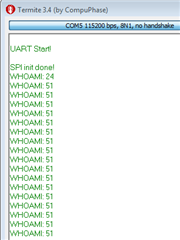
I don't understand why I get firstly "0x24" and after it constantly "0x51"..? Because while debugging the first value is 0x24 (same like picture above) and after it constantly 0x33...
Here is the received data via BLE:
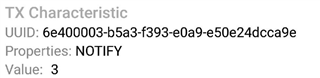
I hope, you can help me.
Best regards,
Christoph


