I wanted to implement a time sync feature on nRF-52840 DK. I took a reference from this example, but there were certain things unclear to me.
Can somebody explain to me what is calibrated and uncalibrated time here? and what exactly are we doing here in this example?



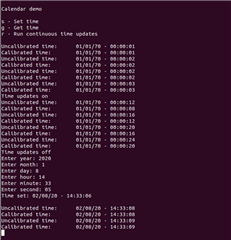 when I use the get function(option g) to get the time, I get this as the output where the calibrated and the uncalibrated time is the same.
when I use the get function(option g) to get the time, I get this as the output where the calibrated and the uncalibrated time is the same.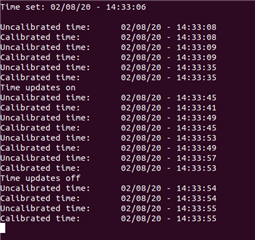 next, when I use the run continuous-time updates (option r), I get a time difference of 4 seconds every time and I just don't get it that why is there such a big difference.
next, when I use the run continuous-time updates (option r), I get a time difference of 4 seconds every time and I just don't get it that why is there such a big difference.