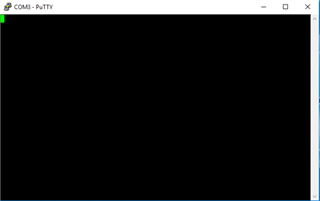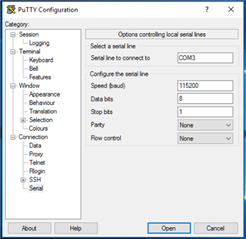Hello ,
I m working on project to commande sim868 by serial (send AT Commands),
so for the fisrt i would like to test the serial connection with an arduino to see what it gives
the sdk is 15.0.0 and nrf52832 , and connect the rx and tx to tx and rx of arduino , i used the uart example(nRF5_SDK_15.0.0_a53641a/examples/peripheral/uart)
I edited the rx and tx app_uart_comm_params_t comm_params {
15, //RX_PIN_NUMBER 17, //TX_PIN_NUMBER }
It send UART example started and I am able to see it with the console of the arduino but therese no way to respond from the arduino .
I think im confused with the example so i tested the serial example but nothings happend even if I edite the numbero of rx and tx to my custom pins used.
how this things works , why its everything its hard to see how it works and to use it , even documentation of the examples shows litle texte that work with putty (I test it but it dosent work for me maybe because I have mac ).