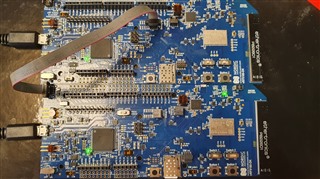Hi Øyvind
I can't programing the target board.can you tell me On the "debugger" nrf9160DK ,What do I need to set?
I followed the Settings below:
On the "debugger" nrf9160DK, PC is connected to J4 through USB
I connected a 10pin cable from P22 (Debug Out) on the debugger board into P3 (nrf91 Debug in) on the target board.
On the target board, I select "nRF only" via SW1.
Connect a second USB cable to J4 on the target board. This will provide power on the target board.
Attached is my connection diagram