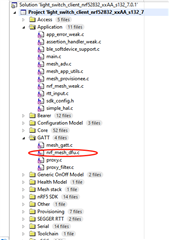hi,
I use nrf5_SDK_for_Mesh_v4.0.0_src and pca10040 borad.
examples/dfu is successful.
But there was an error after the merge.
Upgrading target on COM14 with DFU package C:\Python27\Scripts\mesh\dfu_test.zip. Flow control is enabled.
- bootloader, SoftDevice or application on target does not match the requirements in the DFU package.
- baud rate or flow control is not the same as in the target bootloader.
- target is not in DFU mode. If using the SDK examples, press Button 4 and RESET and release both to enter DFU mode.