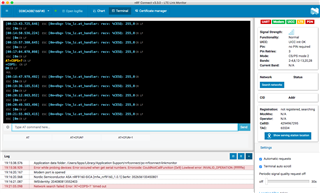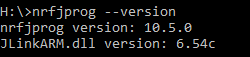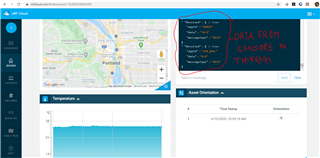Hello,
after I could not use the nRF9160 DK I bought almost a year ago in Germany due to the missing nb-iot coverage I was very curious about the Thingy91 and I assumed that coverage in Germany, Berlin is possible now? Unfortunately, I can't get an LTE connection in the middle of Berlin. A screenshot of the nRF Connect Tool is attached. During a network search, I always get the following error "Network search failed: Error: 'AT+COPS=?
timed out"
Can you confirm that the Thingy91 works in Germany, Berlin?
Kind regards Jakob