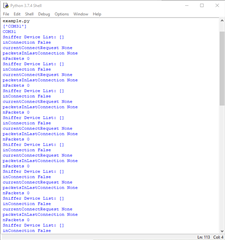Hi,
I am trying to setup a ble sniffer to make sure another one of my devices is sending the correct data to the central. But the nRF sniffer does not seem to be picking up any devices near me. For clarity I know there are many devices advertising in my vicinity, as I have checked on my phone with nRF Connect and lightBlue. I have followed the installation instructions for the firmware and for the python sniffer software and wireshark interface as closely as possible (i do not have admin privileges on my machine). When I open wireshark I can see the sniffer as an interface option, however it does not seem to be picking up any traffic and when i try to start a capture wireshark crashes. Furthermore I have tried to use the sniffer without wireshark and still i get no results. I have used the 'example.py' script as a starting point just to see if the sniffer is working at all but it keeps on a returning an empty list when i try to print out the devices found.
My setup is as follows:
OS: Windows 10, python ver: 3.7.4, pyserial ver: 3.4, Board: nRF52 DK (PCA10040), Wireshark version: 3.2.0, firmware loaded: sniffer_pca10040_129d2b3.hex (from nrf sniffer ble ver 3.0.0)
Something I though I'd mention that seemed strange was that the baud rate of the port that the sniffer is on is set to 9600 by default and I cannot set it higher than ~120,000 in my device manager. I added 9600 to the list of searchable baudrates in UART.py and the port is found and can be opened but after the 'mySniffer.start()' command is given nothing is found. I'm not sure if this is actually a problem or not, but the API guide seems fairly stringent about the baud rate being either 406,800 or 1,000,000.
Any help is appreciated and I am happy to answer more specific questions, Thanks in advance
Patrick