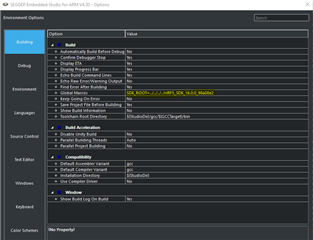I'm setting up a new project (solution?) for the nRF52-DK, using SEGGER, based on one of the examples in the SDK, and would like to put it under version control (Github, etc.) in a folder outside the SDK directory structure.
Issue is that simply copying the .../ses/xxx.emProject file does *not* copy over all the required SDK files, so the solution suggested at
...only works when the new project is in the same folder as the example. This won't work for projects that need to be self-contained.
SEGGER's "Archive" doesn't seem to copy all the project dependencies either.
What's the recommended way to do this? I could manually copy, reorganize, and re-link the 50+ file dependencies from the project but there's got to be an easier way.